Changing times now call for flexibility and convenience, and it’s no different when it comes to delivering or acquiring quality education! The quest for accessible and affordable options, which were not as common a few years back, has now come to fruition – online colleges and universities are now opening their doors to students from different locations, backgrounds, and walks of life.

Even though the majority of the work, or even 100% of the course requirement, is now done virtually, make no mistake! Pursuing a degree online still requires the same (at times, even more) amount of work to get it done, on top of different responsibilities you may juggle at home and work. It takes certain levels of patience, discipline, and pushing any physical and psychological limitations, but the effort and the wait are super worth it!
If you’re looking to pursue a distance learning program in college, there are specific tools that you may need to get the most out of studying online. Today, we are making things a bit easier for you! We are listing 100 free resources for online college students, that will surely help you reach your academic goals more effectively and efficiently.
Scroll and see how you can make online college life a breeze with these websites below:
Productivity and Time Management Tools
Cloud Storage and Reference Database Solutions
Video Conferencing Tools
Presentation and Design Tools
Assignment Help Tools
Writing and Editing Tools
Saving and Finance Tools
Mental Health and Wellness Resources
Academic Resource Databases
Quiz and Flashcard Tools
Online Learning Supplements

Productivity and Time Management Tools
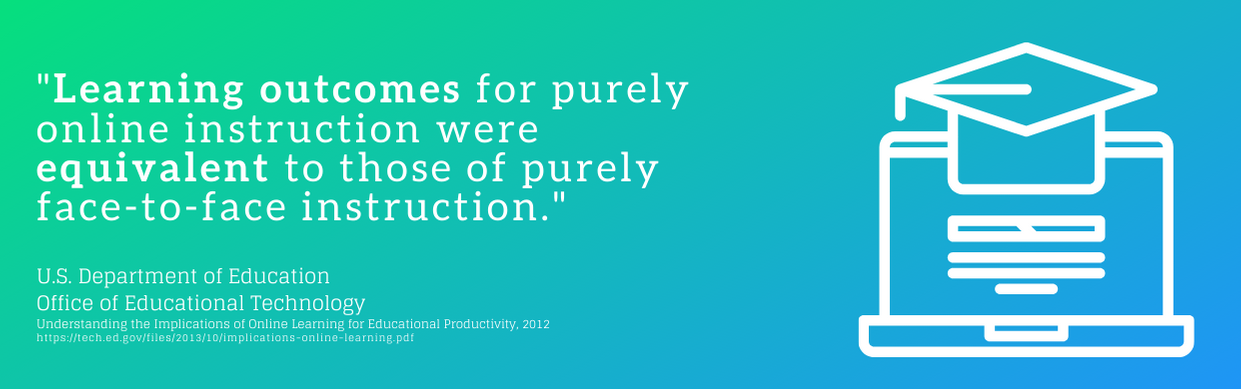
Evernote
For online students who are all about keeping tabs on several essential tasks across different platforms, Evernote will be able to keep up with your needs! Evernote’s in-site feature allows you to take notes across different devices, which can be organized through tags and annotations, and synced with its partner app on your mobile device or tablet. Aside from keeping notes and clipping pictures and web content, Evernote also helps you collaborate with your classmates with its link sharing and work chat feature.
Notion
The notion is another powerful tool that you must keep under your belt – especially if you’re looking for a clean and streamlined workspace that you can tweak up to the last bit. The site can be useful for personal pursuits (acting as a personal database and springboard for academics and other related data), as well as a great collaboration tool (in real-time) for group projects, which helps store everyone’s workflow and files in one space.
Writer
Writer is another idea management tool that allows you to scribble your ideas, manage and organize them to prevent mental clutter (or forgetting that they exist). The best thing about this site is that it allows you to collaborate and brainstorm with your friends over its simple, intuitive interface. You can prioritize and comment on your ideas and let all of your ideas rain on-screen, helping you process and find that ‘Eureka!‘ moment.
Note.ly
Sometimes, platforms that possess pretty advanced and sophisticated features tend to get old, especially for busy individuals who simply don’t have the time to explore and learn another system. Luckily, Note.ly is a dead-simple way to store all of your to-do lists in one giant, virtual corkboard. The site is suitable for reminders, lists, study notes, or even as a collaboration tool where you and your classmates can share and send project-related messages or notes to each other.
Schooltraq
The virtual age is a great time to transition from your old’ faithful written planner into a digital planner that’s made for school. Meet Schooltraq, your all-in-one tracker where you can add your classes, tweak due-dates as they come, and store and archive assignments in one place. The interface allows users to view items that need to be addressed urgently (in reverse chronological order). Under a user-friendly workspace, you’ll be able to access all of your tools in one site. Now that’s a nifty way to work!
myHomework
Are you struggling with keeping up with all of your coursework? Do you have so many things to do, but don’t have the A-game when it comes to organization and time management? Introducing myHomework, your all-in-one student planner for prioritizing deadlines, setting reminders, and viewing whatever assignment is coming. If you want to keep things organized in one place minus the fluff and sophisticated features, this will surely be your favorite.
Pomofocus
This adorable and customizable online timer is one of the most straightforward and most useful productivity tools on the internet. This nifty online tomato timer adapts the Pomodoro technique, a revolutionary time management technique that doesn’t take rocket science to figure out. As an online college student, there may be piles of paperwork that need a lot of your focus – this simple timer will help you keep distractions at bay, and help you figure out a system that will keep your productivity levels soaring.
Basecamp
Basecamp is a project management tool that’s used in small businesses and teams who are currently working remotely, but there’s no stopping you from using it to your advantage! If you have any pending group projects and activities, you can take all the pieces to Basecamp and experience a more efficient way to work. You can make use of the site’s features, including a file-sharing database, scheduling and group chat tools that would help break up different projects into manageable chunks, resulting in accountability and smoother workflow.
G Suite
The G Suite, as we all know, is the gold standard for productivity and organization in the modern world. Tools like Google Docs, Google Calendar, and Gmail are genuinely essential in every field, including education. As many students online become busier with modules, assignments, and other coursework requirements, it is essential to use secure and reliable platforms that can be used by anyone across devices and operating systems. It’s a space where you can collaborate with your study group in real-time, as well as sync everything without much trouble.
Cold Turkey
Do you find yourself obsessively scrolling over Instagram or Facebook? Are those quick Amazon Prime runs eating up a massive chunk of your time? Internet addiction is a real thing (look it up here) that’s wearing out even the most brilliant and driven of students. Cold Turkey Blocker allows users to limit their poisons and focus by putting locks on distractions – and that means blocking apps and websites for the duration of your work and study periods. Pretty deliberate, but it’s a tool that’s worth trying even as a last resort.
Freedom
Another contender in the website and app blocker division, Freedom is all about helping you cut distractions. It can be used across different platforms (Mac, Windows, Android, iOS, and Chrome) and devices. Just choose your devices, set your schedule, and have all distractions blocked in a jiffy. Because the internet is a dark hole that keeps you unproductive, blocking websites and apps with Freedom will help you regain momentum for working and studying, especially once your willpower runs out.
Todoist
Todoist is a centralized productivity tool that can help online college students simplify their routines by putting everything in one place – that means calendars, files, and emails. Never miss a deadline, or have trouble executing everything, just put it where you can see it! Additionally, it logs required milestones in a clean and simple to-do list format, allowing you to cut through the noise and declutter everything efficiently and effectively, so you can focus on the most important things.
Noisli
According to a 2015 study, white noise was seen to accelerate perception in individuals who performed long-term memory tasks. Background sounds, or white noise, helps you concentrate and leads you to more productive days. Noisli is an app that offers high-quality background sounds that are highly customizable and combinable. By tweaking some parts suited to your taste, you may find the best sounds that you can work with, maximizing performance and output.
A Soft Murmur
Another online white noise machine contender that you can use for free, A Soft Murmur, allows users to combine different sounds from the environment, such as rain, coffee shop sounds, waves, and even singing bowls to match your tastes. You can even set a timer, or even share your sound preferences with your friends on days when you’re supposed to pull an all-nighter. It’s an excellent resource for students who wish to get more work done by increasing their focus and attention span.
Habitica
Are your tasks and deadlines draining all the life and energy out of you? As an online task management application, Habitica incentivizes your tasks under a cool gaming platform, making your daily goals more appealing and fun! You can collect cool items such as armor, gold, and potions as long as you do your real-life tasks dutifully. By completing an hour’s worth of good habits, your character will gain experience and gold; conversely, performing negative habits would make you lose health. Now that’s a fun way to keep track of progress!
Study Hacks
The Study Hacks blog provides more than enough tips and tricks that’ll help you study and be more productive at school. The blog is a brainchild of Cal Newport, a computer science professor who’s interested in digital technology, culture, and minimalism. These materials will help you identify your weak points, pick up practical strategies for productivity and efficiency, and help you decode patterns for success that you can adapt at school and work.
The Rapid E-Learning Blog
The Rapid E-Learning Blog offers a plethora of relevant tips and tricks that’ll help you get the most out of online learning. Blogs talk about a variety of topics that fall under the subject area, such as a 101 article on Rapid E-Learning, building platforms, and presentations.

Cloud Storage and Reference Database Solutions
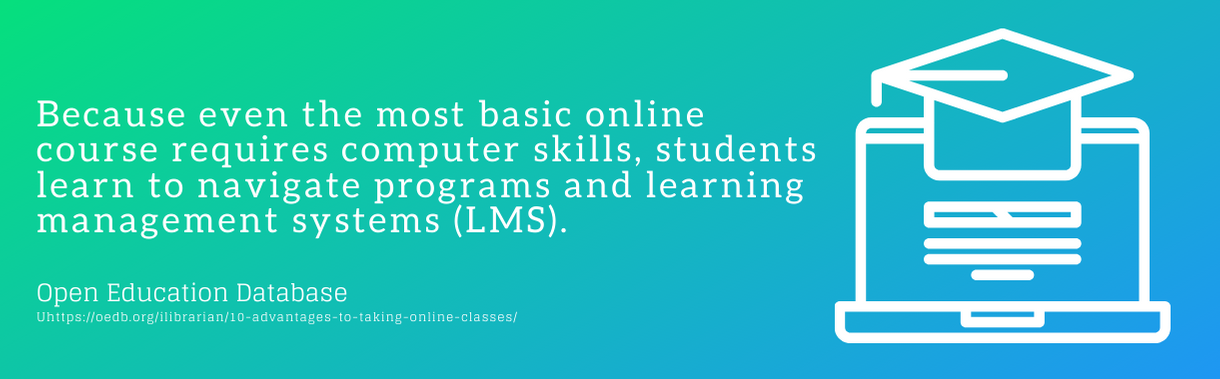
Dropbox
Dropbox is the OG when it comes to providing a secure and efficient way to store all of your important school files across devices – the beauty of real-time file syncing, which allows you to restore any files that you may have deleted in the past 30 days. Additionally, it’s a great way to collaborate with your classmates if there are any group assignments or reports that you may need to work on together, minus the endless chats, scattered files and lack of productivity.
Google Drive
Originally part of the G Suite, Google Drive deserves its very own slot on our list, although it may not need much introduction. As one of the most reliable file-sharing services in the modern world, Google Drive has proven its worth in businesses and schools, offering secure and user-friendly access to files. It’s a very easy tool to use, considering that it’s already linked to your Google account – its 15 GB free storage is already a winner, considering that it’s more than enough for your needs in school.
Adobe Creative Cloud
Adobe offers a host of free programs and solutions for students with their free Creative Cloud membership. If you’re an online graphics design or advertising student who’s on the lookout for free tools, use your membership! It comes with a free 2 GB storage space, file sharing and syncing features, mobile apps, free fonts, and starter plans for various suite inclusions, including Adobe Fresco, Adobe XD, Premiere Rush, and Adobe Spark.
pCloud
Another top cloud storage contender on our list, pCloud is all about giving you more out of a free experience. If you’re looking for additional storage, check this one out! The free plan already comes with 10 GB of storage, and you can even maximize it with another 4 GB after following a few steps post-registration. The best thing about pCloud is you can refer it to your friends and family and get 1 GB per successful referral, earning up to 20 GB total of free space.
Pocket is an online service that serves as your treasure trove of web content, such as blogs, articles, pictures, videos, and a whole lot more. Since it has a neat integration into more than 500 applications, you’ll surely get a lot of value out of it than you think. If it catches your fancy, just put it inside your Pocket and have the ability to access your favorites in one place! You’ll never have to forget about anything – it’s all there!

Video Conferencing Tools
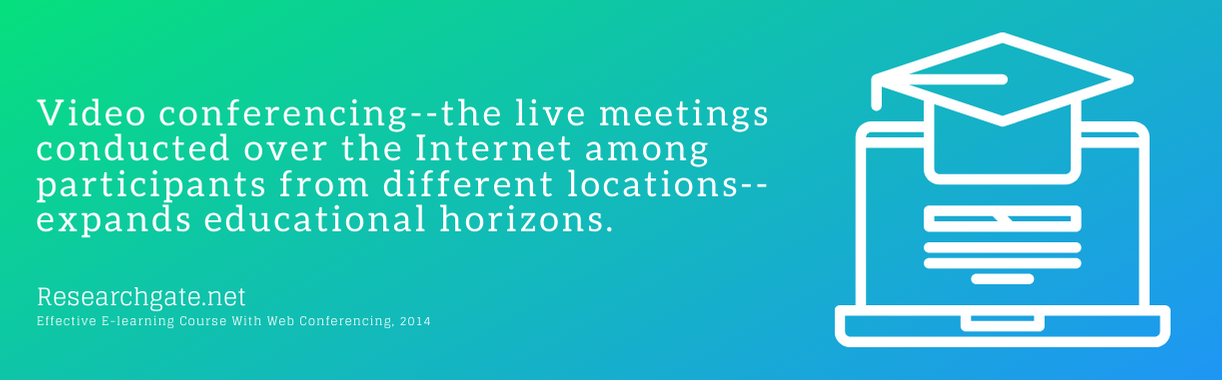
Zoom
Zoom now sits on the top spot when it comes to providing the best, most reliable, and dynamic conferencing tool for individuals, businesses, and schools. A rise in the number of users was evident during the pandemic, which forced people to conduct meetings remotely. This nifty tool allows users to share screens, synchronize calendars, and even has an annotation tool (screen sharing and whiteboard feature) that helps participants express their ideas better. Additionally, Zoom works excellent for large groups of up to 500 (i.e., brainstorming with your classmates, holding actual classes, etc.).
Google Meet
Another member of the G Suite, Google Meet is another reliable video conferencing tool that’s free for everyone to use. It still has essential features such as screen-sharing and file-sharing capabilities, although it can only host a limited number of participants. If you’re planning to collaborate with a smaller group, share and sync files seamlessly from your G Suite tools or want a quick chat minus all the fuss and hassle, Google Meet may be the more convenient choice for you.

Presentation and Design Tools
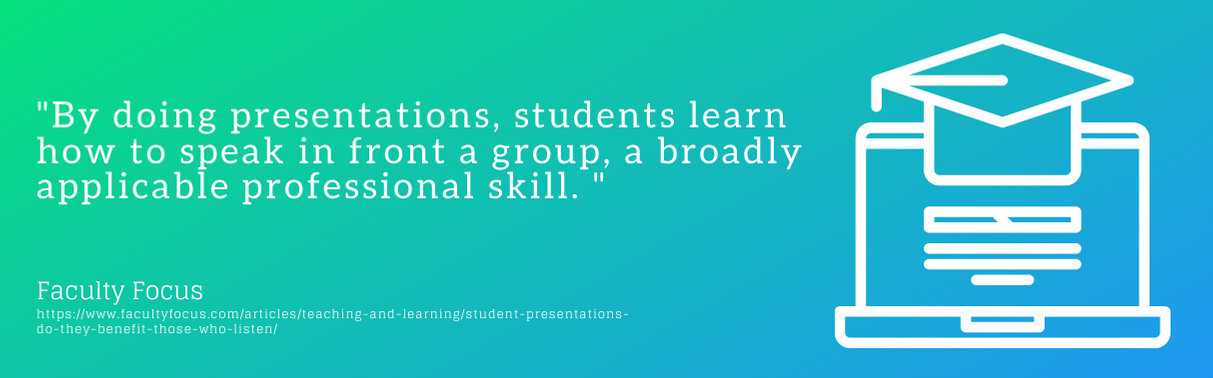
Prezi
Looking for an alternative presentation tool that would help your reporting stand out from the rest? Prezi is the way to go! It’s a unique way to help you organize data, by setting up all your points into a giant canvas that pans and zooms in and out of frames for added emphasis. You can still type in some text, insert images, and even videos to help you get your point across. Additionally, it offers different templates that may take a bit of getting used to for PowerPoint users – but it’s worth the learning curve.
Google Slides
Google Slides keeps it simple by mimicking most of the features found in PowerPoint and repackaging all of the essentials in one place, with added consideration to efficiency and productivity. Google Slides also has different themes that could help make your ideas stand out across subject areas, pitches, and portfolios. Additionally, since it’s part of the G Suite, it’s very easy to access all of your slides when you need them. The added convenience is a plus!
Visme
Visme is another killer presentation tool that values innovation, breaking away from traditional programs that don’t contribute much to creative freedom and convenience. Visme follows an intuitive design that’s free to use, featuring a drag-and-drop editor and different brand kits that feature matching typographies, color schemes, and content fields for added visual appeal. You can still link different elements, embed video, audio, and other effects depending on your preferences.
Canva
Handing out invites and promotional materials to your next school function? Planning to cook up something visually appealing for your presentation? Canva is the tool you’ll need to make it happen. The site’s free to use, with various fonts and graphics that won’t need a hefty subscription for you to use. Additionally, if you’re working on a project with a team, you can easily collaborate with others, sans the need to transfer to another platform.
Adobe Spark
Meet Adobe Spark, a less sizable brother of Adobe Photoshop that’s just as useful and comprehensive, minus the challenging interface and tools that may be too difficult to follow for beginners. Adobe Spark is a repackaged design tool that allows users to build content according to their needs. Create social posts and graphics for school projects, design elements for Facebook and Instagram stories, or storyboard-like videos that’ll surely impress audiences!
Easil
Dubbed as your next”secret weapon” in creating engaging and cohesive design elements, Easil presents a simple and intuitive design tool that’s perfect for designing, branding, creating beautiful banners for sites, or making school projects and presentations into a stunning and scholarly piece. Easil’s quality templates stand out among professionals, creatives, and students!
Snappa
Are you in a hurry to create something pleasing to the eyes? Do you have a couple of deadlines that you must beat, and simply don’t have the time to learn all those jam-packed, complicated design programs? Snappa’s no-nonsense approach is putting all of that “clunk” and “bloat” away, with a clean and snappy interface that “moves as fast as you do.” Shine as you usually would, minus all the trouble!
Lucidchart
As an online college student, you’re expected to turn in your share of research papers and reports, which may be riddled with diagrams and charts. Lucidchart offers a unique visual workspace that’s packed with all the functionality that you may need – and the best part is that it has a freeware version that you can use without paying a cent! You can access Lucidchart’s library filled with introductory shapes and 100 basic templates for free.
Diagram Editor
Diagram Editor, as suggested by its name, is an online tool that provides everything that you may need to create diagrams and other elements over a simple and intuitive interface that doesn’t need a high level of skill to digest. Especially if you don’t have time to spare to learn all those complicated visual programs, this free and easy-to-master site is all you need to organize all your ideas in one piece.

Assignment Help Tools
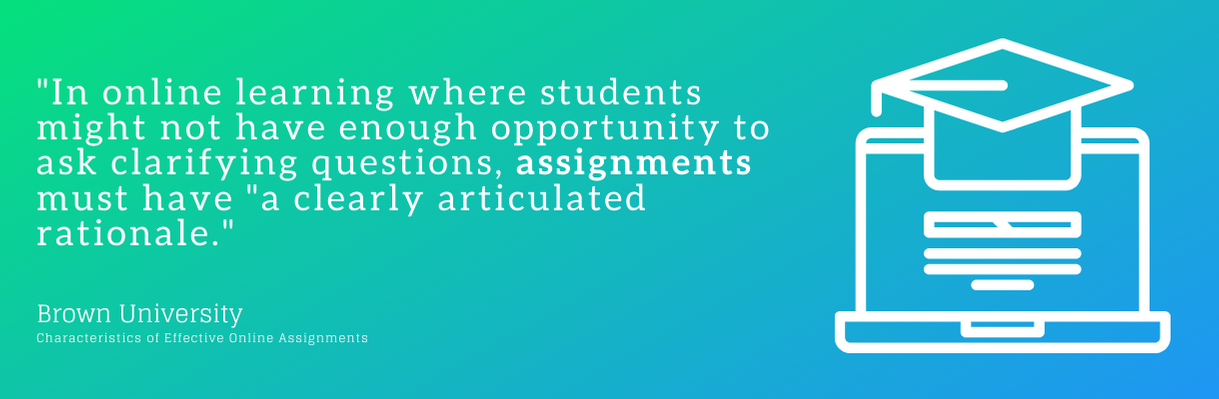
Khan Academy
Khan Academy is a non-profit organization that supports different educational endeavors. As one of the biggest free sources of free videos, interactive exercises, and tutorials on the internet, it is an excellent resource and assignment tool for online college students. Born out of the need for more distance learning tools, Khan Academy is organized in a way that fosters effective learning in a particular area of study, delivered through electronic billboard talks in a global classroom setting.
Hippocampus
Hippocampus is a dynamic educational portal that caters to middle school, high school, and college students. It features various homework and study resources, ranging from different areas of study. Experience a better way of learning, with over 7,000 videos, animations, and simulations for your consumption, spanning 13 different subjects including math, natural sciences, humanities, and social sciences.
Wolfram Alpha
Are you looking for an all-in-one assignment tool that you can use across disciplines and subject areas? Wolfram Alpha is here to make life a bit easier for you. It’s one of the most useful apps for students, offering help in the dreaded mathematics with added step-by-step solutions, even computing expert-level answers for science and technology, and society and culture subjects. Breeze through your assignments with ease, and search away.
Mathway
Do numbers and problem statements bum you out, in general? Are you struggling with math right now, or simply stumped at one problem that you just couldn’t figure out? Mathway is one of the online tools that you can use to breeze through those dreaded computations. It is an automated assignment helper and tutor that helps students dissect the problem, solve it, and eventually, understand how it’s done.
Open Culture
Open Culture is a cultural and educational media site that merges the best of both worlds: classroom relevant topics, as well as digestible materials for lifelong learners. The best thing about it is that it’s free to use, and keeps a lot of essential resources in one place without having to search pertinent topics manually. Additionally, it features lists of collections that keep everything curated, from free courses, to free movies and audiobooks – indeed an enriching website!
RefDesk
Don’t let the overly-simple, primitive facade fool you – RefDesk is all about delivering the cold, hard facts. It’s an unbelievably comprehensive compendium of Web resources that aim to debunk fictitious news from the facts – a powerful weapon against fake news in these difficult times. Just click on the Facts Subject Index or Quick Reference/Research Tab to begin your search for truth (and ace your Current Events class).
SparkNotes
With more than 500 study guides and notes, it isn’t any wonder why SparkNotes is a crowd favorite among college students who need a bit of help dealing with Shakespeare’s deep musings. SparkNotes offers concise and digestible notes on various topics, including the humanities (English Literature, History), Natural Sciences, Health Sciences, Maths, and more. It’s a resource worth checking out!
GradeSaver
GradeSaver is a globally recognized collection of quality study guides and outlines that are written and edited by Harvard students. If you’re turning in book reviews in classic literature and experiencing difficulty with certain concepts and symbolism, GradeSaver helps you figure out how to analyze the text correctly and answer related guide questions.
Duolingo
We all know that beloved, green owl when we see it! Duolingo is more than just your language learning site and app; it’s a great way to learn a second or third language! If you’re taking up a foreign language course as a prerequisite to your academic track, this tool will help you understand the dynamics of your target language. It’s also a great way to learn something new during your free time!

Writing and Editing Tools
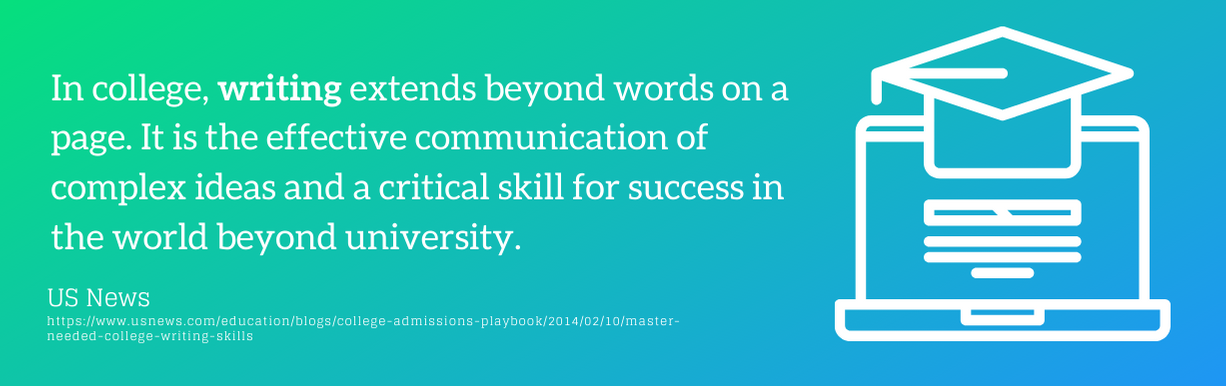
Grammarly
Grammarly is a free real-time grammar and spell-checks tool that provides an excellent solution to one of the most common problems among students – writing a compelling essay without completely messing it up, or writing under pressure and making a lot of minor mistakes along the way. The free version is much of help already, although they also have a premium version with more reports and analytics tools.
Hemingway Editor
Sometimes, it may be hard to get around writing a paper that’s not only complete but also compelling and easy-to-read. Luckily, there’s Hemingway Editor, a site that helps students and professionals polish whatever writing assignment and task they may have. It corrects grammar, tweaks problems related to sentence structure, and keeps your fluency in check – making your piece a million times better.
PDFescape
PDFescape is your all-in-one, go-to PDF editor if you’re looking for an online option that’s complete and free. You heard that right! Especially for online tasks and assignments that may be in PDF form, this nifty site blends desktop and cloud tools to help you edit any part of a document. Fill in the blanks, annotate additional notes, add checkboxes, append multiple PDFs in one piece and sign away with this handy-dandy online platform. It is a must-have in your list of tools!
Unicheck
Plagiarism is one of the gravest offenses in the academe. It’s something you must steer clear of at all times to prevent any complications in the future. Luckily, there’s Unicheck, an intelligent plagiarism checker that scans more than 40 billion web pages for any accidental plagiarism in your paper (which can cost us a lot of things). Using Unicheck’s free checker allows you to check a 200-word text for free.
Copyscape
Copyscape’s free version of their premium plagiarism checker that helps users identify instances of online plagiarism. Use it for just about any website! Simply type in the URL and Copyscape will help you identify any other sites that may contain similar content, or for the students, any possible sources that may contain accidental plagiarism on their end.
Plagiarism Detector
Plagiarism Detector is one of the most reliable tools that you can use for your papers and dissertations that offers a free quick search that doesn’t charge you anything no matter how many times you’ll use it. The critical thing is that every search has a 1,000-word limit. Still, you can do more with Plagiarism Detector as it offers a deep and thorough search, and even has a paraphrasing tool to help you express your ideas in a variety of ways.
Search Engine Reports
If you need another plagiarism checker that’s more power-packed (or want to subject your text to another checker that also produces fast and accurate results), then Search Engine Reports is the one you’re looking for. The best part is that it has bumped-up its word limit to 2,000 words, making it the best tool to use for longer research papers, dissertations, and even online content for your side hustle!
Purdue OWL
Purdue’s Online Writing Lab (OWL) is one of the most comprehensive learning resources that’s free to access by everyone – even if you’re not a student of their university! The site offers different detailed guides that capture the basics in writing, grammar and mechanics, professional writing, and style guides (APA, MLA, Chicago) that are used in academic publishing and dissertation writing.
Essay Punch
Are you dreading because of the mountain of writing tasks, research papers, and assignments that you must accomplish? Is writing not exactly your strong suit? Essay Punch might be the tool you’ll need to help you put it all together. The site features an interactive writing tutorial service that’ll surely help students organize their thoughts and communicate ideas effectively. It’s a step-by-step approach that’ll provide you with all the necessary confidence to go on with writing.
Citefast
Most of the time, it’s just too much of a hassle to make dissertations, but the real challenge is arranging and organizing all of your sources and making sure that they’re following the specified format. There’s Citefast for your every need! This citation generator is an excellent tool because it’s free, and you can use it with most documentation styles (APA 6 and 7, MLA 7 and 8, and Chicago).
MyBib
MyBib hopes to give its users the premium experience, without paying any subscription fees! Yes, you heard that right – you can use this tool to generate bibliographies, works, and other citations sans the ads, time limits, privacy trackers. You can install browser extensions for a faster experience, and use your free account to save and access everything from the cloud!
Cite This For Me
Cite This For Me is a free citation tool by Chegg that allows you to build your reference list in no time. This site lets you quickly add references or citations, and choose any one of the thousand documentation styles available such as APA, MLA, Chicago, and Harvard. You can use the specialized tools to generate whatever you need and have a bibliography list that you can append to any paper. It’s that simple!
Citation Machine
Citation Machine by Chegg offers more than a comprehensive and updated reference list. A free account also gives you advanced recommendations to help boost the credibility of your paper, including writing style, grammar, and sentence structure tips. It still allows users to choose from a range of documentation styles (APA, MLA, Chicago, Harvard, and more).
Mendeley
Mendeley is an online and desktop reference manager that you can use for free. It helps you store PDF materials, organize any citations, build reference pages, and insert them easily onto your papers and Word documents. Access your library anywhere, anytime through your browser, across devices. You can organize content into different folders and share these with other users.

Saving and Finance Tools

Student Loan Calculator
Even as a student of an online degree program, you may be eligible for various financial aid and other grants – the only thing about these programs is that it can be a bit problematic, especially for most Americans. To understand how you can deal with student loan plans, use the Student Loan Calculator. This tool can help you plan your finances concerning the amount you owe, analyzing possible payment schemes that you can take to ease your way into financial freedom.
Mint
Even as an online college student, it’s essential to learn financial literacy and budgeting (as college could leave a considerable dent to your expenses), but this can take too much time and effort. To make this process a bit easier, Mint’s site and partner app will aid you with that, categorizing and organizing all of your expenses. It will also help you keep track of your actual cash flow, so you’ll know how to adjust your spending habits accordingly.
Venmo
According to an article by The State Press, Venmo is quickly gaining popularity among college students in America, and for a good reason! It’s a convenient digital wallet that you can use to purchase at more than 2 million stores in the US, but the best part about it is that you can use it to split a bill or service in equal ways, making sure that everyone’s paying the right amount. Especially if you’re working in a group this quarantine season and need to contribute money without the hassle, this may be one of the most useful tools you can use.
UniDays
UniDays is a strong contender when it comes to getting lots of exclusive deals and student discounts from major brands like Apple, Alienware, and Adidas. The site partners with large businesses to sell discounted items, from tech, subscription plans, and even clothing and accessories! If you’re studying at a college, sixth form or university, you can get yourself verified and get all of your essentials and wants without having to pay full price.
Groupon
Short on funds this season? Looking for great deals that you can use to buy materials for class, or everyday life? Groupon is a valuable service that can help you save hundreds of dollars! This site provides virtual coupons (essentially making any account into a coupon book) that slash prices up to 70%. For college students, they even have coupons and free subscriptions for online classes, so you better check it out!
BeFrugal
Even though you’re enrolled in an online college or university, it doesn’t mean that your bills will magically go away. Of course, when you’re dealing with real-life problems that add up to the stress of studying, it may be a good idea to be wise with your finances. BeFrugal is another tool that you can use to get up to 40% cashback at more than 5000 stores across the US. It is free and presents a myriad of hot deals at every single turn!
FastWeb
As we’ve mentioned, it can take a lot of effort and resources just to put yourself through school, even if it’s an online degree program. With Fastweb, you will be able to find several scholarships and financial aid programs. Additionally, you can search for part-time jobs on FastWeb, with almost 10,000 positions available in top industries.
Craigslist
Yes, you read that right – Craigslist, a website that seems to have been around since the conception of the internet, could be your ally in these tough times. Not to ignore its seemingly lousy rep, but it’s useful for folks on a budget. This classified advertisements website is divided into very familiar sections that you can navigate, depending on what you may need. You can put up some of your old stuff for sale on the site, find side gigs that pay decently, or find used items that you may need for school.

Mental Health and Wellness Resources
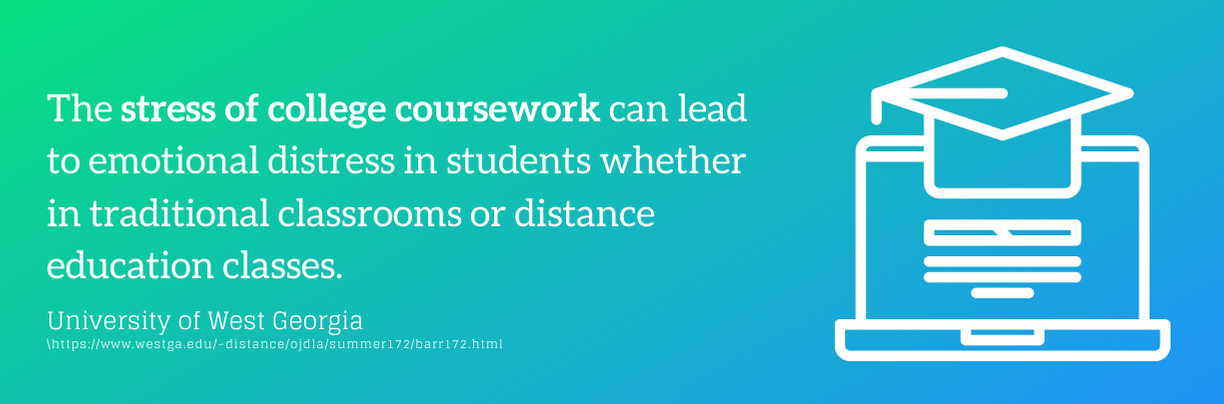
Test-anxiety.com
Breathe. Relax. Empty your mind. Clear your headspace for a bit. With all the pressures of life hovering over our minds this season, adding the stress of taking an exam may take a toll on our mental health. Enter: Test-anxiety.com, a site that provides students with useful information about how they can control test-taking anxiety, a debilitating problem that’s affecting even the most brilliant students. The site shares tips on how you can identify the problem and how you can manage these high-pressure activities with ease.
Colour for Calm
Are you looking for a good outlet to release all of your anxieties during this quarantine season? Claudine O’ Sullivan, an Irish illustrator based in London, has released Colour for Calm, a free downloadable PDF of seven beautiful illustrations that you can work on as an actual coloring worksheet, or as a digital template for your iPad or tablet. The artist has launched this initiative to give everyone, especially those in self-isolation, a way to brighten up their headspace in this trying time.
Brain.fm
Brain.fm, a site and mindfulness app available across different platforms and devices, is a one-of-a-kind tool to help you manage your deadlines. The app has worked with composers and scientists to create sounds that are designed to help people (especially those who are easily distracted) block out external noise, and stay on track. It increases productivity levels and keeps you moving as you should.
Insight Timer
Contrary to most meditation and mindfulness apps that cut you off after the trial period, Insight Timer doesn’t skimp on the good stuff. As a student, it’s an excellent app to release all of the tension and stress of college life, on top of a global health scare. It has the largest free library of 45,000 guided meditation audios and tons of playlists that you can enjoy without having to shell out a single penny. Additionally, it has a meditation timer that’ll help you keep track of your practice, even on a busy day.
Sleepytime
In general, college and university students are known as the ‘sleepless bunch’ who are trying to survive with as little sleep as possible – but it’s affecting their performance in school more than they know. Sleepytime’s simple web design is easy to navigate. Just put in what time you have to wake up, press “Calculate,” and voila! You’ll get a suggestion on what time you must wake up to be in sync with your body’s natural rhythm.

Academic Resource Databases
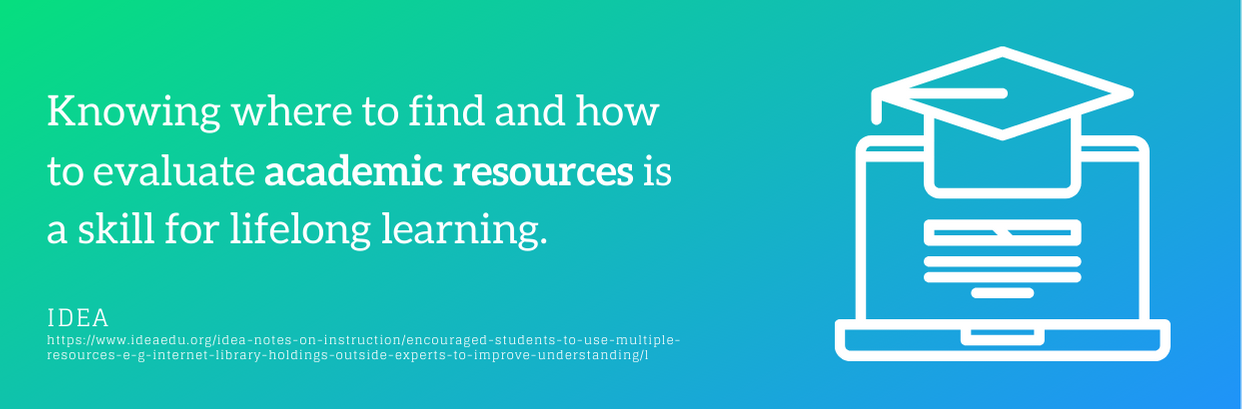
Project Gutenberg
Project Gutenberg is one of the biggest online libraries with over 60,000 free titles in epub, Kindle, and PDF formats. Find the world’s greatest stories and texts dating back from decades here, digitized and restored to reach you for your enjoyment, or educational purposes. Everything in Project Gutenberg is free to use and download – you can even use the actual site to access all the books you want.
PDFDrive
PDFDrive is a search engine and grand depository of various books, tutorials, manuals, and magazines in just about any subject area – all for your consumption. The best thing about it is that it’s convenient, especially if you’re looking for study materials on a particular subject you would like to explore. Scan through more than 80 million titles that you can use for school or reading leisurely.
Scribd
What can online college students expect from one of the world’s largest digital media libraries? A whole lot of resources. Scribd may be known for its collection of books and audiobooks, but it’s more than that. You can even search for useful course materials, study guides, or even practice tests on whatever subject, which is shared by different users. The site offers a 30-day trial, but you can get more out of it by uploading your notes and content (sans copyright issues).
IPL
The IPL is a great tool, especially if you’re stumped with homework and can’t seem to figure things out. They have more than 500,000 essays that you can view, across a plethora of topics ranging from books, science, math, social sciences, even argumentative essays! Additionally, IPL’s student resources page offers more than 60 online degree programs that are accredited and self-paced, so you may want to check out their platform.
Microsoft Academic
Microsoft Academic understands that students need enough tools to survive the pressures of the academe. It is a web engine that allows students to search for academic papers, as well as pertinent literature, from their collection of over 200 million publications. If you’re looking for journal articles for your coursework requirements, or a few references for your dissertation, then this may be an excellent place to search!
ResearchGate
With ResearchGate, you can access a social network of intellectuals. It’s where scientists and researchers share their time and expertise. With this platform connecting peers beyond geographical limitations, users can share research papers and answer questions about their findings.
RefSeek
With RefSeek, you will be able to gain access to a ton of valuable resources with just a few clicks. It’s a convenient tool that enables users to gain limitless entry to their database, accessing different web pages, research papers, journals, newspapers, and even encyclopedia entries! You can say that it aggregates different reliable sources to make research a breeze, so you don’t have to open too many tabs in one go.
Virtual Learning Resources Center
Virtual Learning Resource Center is dubbed as ‘the next best thing to Google for students,’ and is one of the most reliable academic safe search engines on the internet. It aggregates searches from thousands of the best educational and information websites, with links that are carefully curated and selected by professors and library professionals. If you want to search for relevant and factual information, it’s an excellent place to start.
Educational Resources Information Center (ERIC)
As a college student, you’ll have your fill of digital libraries for all of your research needs. We’re pretty sure ERIC will be part of it! ERIC, or the Education Resources Information Center, is a web-based digital compendium of pertinent research and information that is spearheaded by the US Institution of Education Sciences. It will be one of your go-to sites for relevant resources on education, as it contains more than a thousand journals that are indexed for your convenience.
Bielefeld Academic Search Engine (BASE)
BASE, or the Bielefeld Academic Search Engine, is the go-to search engine for students who are looking for quality academic web resources. With more than 150 million documents taken from more than 7,000 reliable sources around the internet, you will surely access an abundance of journals, repositories, and other digital collections for your next research paper or coursework requirements.
WorldWideScience
As a renowned global science search engine that hopes to promote and strengthen the reach of science across borders, WorldWideScience.org enables users who are living in more than 70 countries around the globe to access their gateway and connected channels for the love of science and research. It’s a multilingual portal that provides real-time search results, including scientific tests in various languages.
Science.gov
Powered by the United States Government, Science.gov is a specialized search engine and educational platform that serves as a portal to the US government’s scientific and technical research projects. As you search, the site aggregates information from around 40 databases that are, in turn, maintained by 14 federal agencies. Additionally, Science.gov allows users to access information from more than 1,900 science and technology websites.

Quiz and Flashcard Tools
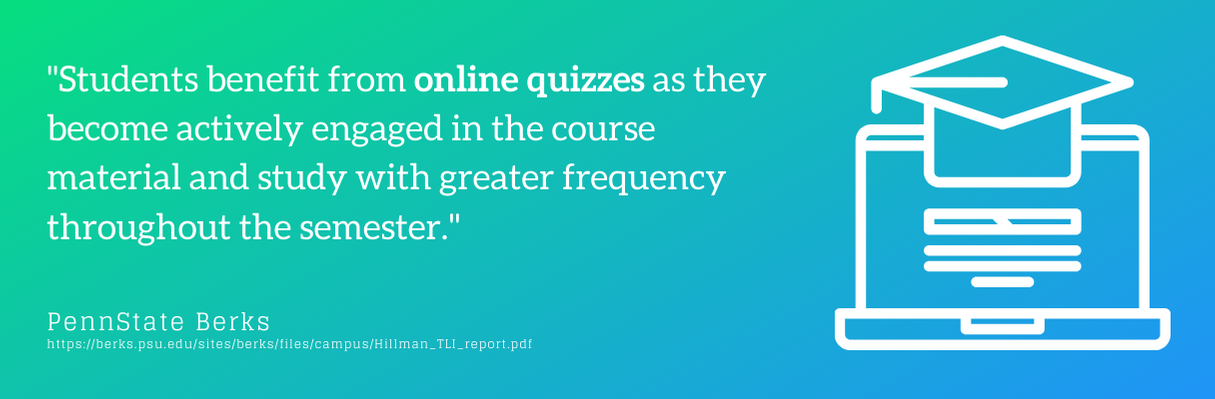
Quizlet
Quizlet is an online study tool that helps students learn by letting them create flashcard-type activities and other games based on their lessons and study notes. It’s a highly customizable experience fit for learners, even college students! Because it’s a fun way to digest information, it’ll help you retain a lot more information compared to conventional methods of studying. Additionally, you can access similar flashcards made by other users for more hours of learning.
GoConqr
Feeling unmotivated about scanning your notes and studying lately? Do you feel restless and think that something is missing, like a spark of momentum to jumpstart your learning? GoConqr may offer the best solution for you – it is a free, cloud-based learning site where you can write notes and build mind maps, two of the most effective tools to link concepts and help you retain more information. It even has a flashcard feature that you can use to improve your memory on the topic!
Cram
As a free, web-based application that’s gaining ground among college students who are into tools that can improve their study habits, Cram takes the cake in being one of the most useful apps for learners who would like to get out of their classes. Additionally, flashcards are a great source of learning, and with Cram, you will be able to create your very own deck and share it with the world. Moreover, you can download relevant decks created by other users as an additional resource.
Tinycards
If you’re looking for a memorization aid with added pizzazz, Tinycards by Duolingo will surely be one of your favorites. It used to be a study companion app to the language learning platform Duolingo. You can choose to stick with studying vocabs with this platform, or personalize it and create your decks for faster retention of concepts. Know that it is entirely free to sign-up and use Tinycards – you can even view and study with different decks created by other users!
Koofers
As a consumer-oriented educational platform, Koofers gives users access to valuable study resources such as flashcards, test banks, practice exams, and data related to trends on how grades are computed. The also site offers a schedule maker, where students can create their very own mock schedule based on different options and factors – a useful tool!
StudyStack
Although StudyStack rolls out a few ads with their free version, it’s not to say that you can’t get the maximum experience without having to pay a cent! StudyStack is all about improving your memory and keeping study time more engaging. You can also share the love, as it contains millions of flashcards and study materials made by other users. The site is truly a great help for you, incorporating essential elements of rote learning, or quick recall through repetition.
StudyBlue
StudyBlue is another Chegg service that possesses everything you need in a study companion. It contains more than 400 million flashcards, study notes, and guides created by students, for students. Search for peer-made materials, or create your very own and share your resources with the world. You can even collaborate with classmates, set reminders for study time, and participate in custom quizzes to facilitate learning.

Online Learning Supplements
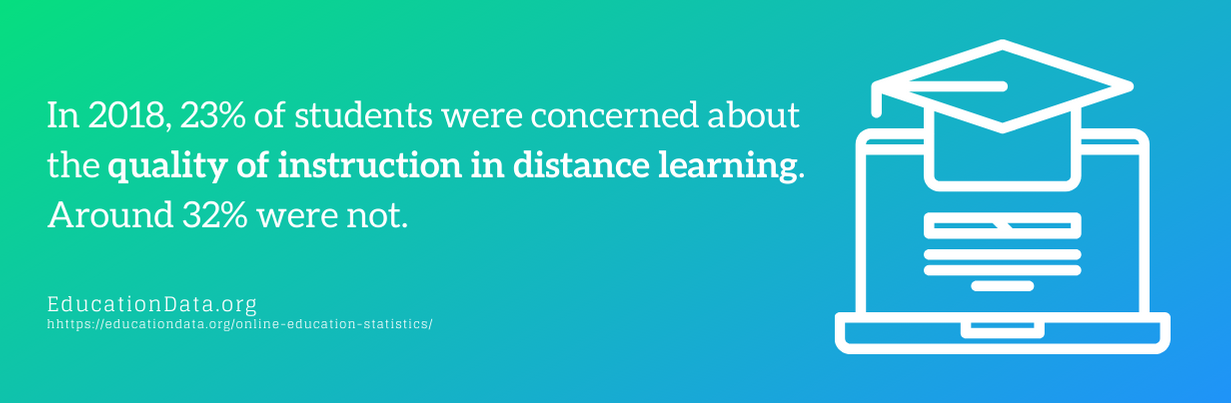
MIT OpenCourseWare
As an initiative of the Massachusetts Institute of Technology, MIT OpenCourseWare serves as an alternative to the traditional classroom set-up. However, this may be a good supplement for students who are taking up online degree programs. You can find a vast number of educational materials from undergrad up to graduate-level courses without having to pay a cent! Scan over 2,400 courses on their website, and experience a whole new level of learning.
Open Yale Courses
Especially if you’re still starting in an online degree program (or still considering enrolling in one), you may find Open Yale Courses as one of the best materials that you can find online. As an initiative of Yale University, users can choose to view full-length videos and course materials from Yale’s top undergraduate courses. It’s a collection of introductory materials, funded and supported by different foundations to share knowledge with the world.
PubMed Central
Powered by the US National Institutes of Health’s National Library of Medicine (NLM), PubMed Central is a collection of full-text journal literature in the biomedical and life sciences field. Different types of literature are deposited by journals for everyone to access. The best thing about this resource is that you can log-in for free, and view these peer-reviewed scientific papers very quickly. You can find links to the full texts on site.
Saylor
Since 2008, Saylor has been around with one mission in mind: provide quality educational materials. Today, they offer almost 100 full-length courses (both college and post-graduate levels) that are self-paced and free to use. You can supplement it to classroom instruction, especially during the quarantine season, where you’d need all the reinforcement that you could get.
Alibaba Cloud for Students
More than being the most prominent online commerce company in China, Alibaba is also about providing the right tools to students all over the globe. They aspire to become IT and cloud professionals. Eligible students gain access to the Alibaba Cloud Elastic Compute service for free for an entire year. You can use 1 GB memory, 40 GB Ultra Disk, and 1 Mbps Bandwidth with ten free certification courses that will help you get the most out of the site.
TED-Ed
TED-Ed is an educational initiative for the youth that aims to inspire and connect students and lifelong learners around the world. It is a great learning supplement for students who would like to digest specific topics in a more accessible and more thought-provoking way because TED-Ed presents ideas in such an exciting and concise manner. Additionally, TED-Ed allows users to create their very own lesson plan that contains points for discussion and questioning, making ideas readily available to users around the world.
edX
Are there aspects of your field of study that genuinely intrigue you? Do you want to boost your credentials and polish your college application? Do you want to dissect a specific topic in class to its very core, or improve whatever skill you may have that’s essential to building a career in the future? Enrolling in massive open online courses (MOOC) from top universities on edX during your free time may be the best way to study, gaining access to tons of valuable study materials.
Coursera
Coursera is another site that offers various massive open online courses (MOOC). It has over 3,800+ lessons that help users acquire all the necessary skills and competencies that they may need for their degree prerequisites, or obtain credentials they can use for school. Coursera also offers Free Coursera for University Students for individuals with valid college or university emails, just visit the site for more info about this exclusive offer.
Skillshare
Skillshare is another valuable learning platform that pushes growth, discovery, and self-improvement through creativity. If you major in Fine Arts, Advertising, Animation, or anything design-related, you may want to enroll in one of their classes in art and color theory, design, photography, illustration, writing, and business.
Udacity
Udacity is one of the major providers of MOOCs today, which can help you build a stable career in the future, or even help you develop a good stream of income while you study. Udacity aims to arm students with tools geared towards careers in tech through a flexible and sustainable digital education platform that’s guaranteed to suit the needs and pace of learners. They offer boot camp courses that help you acquire valuable trade skills useful in the academe and workplace.
Udemy
Udemy wants students and professionals to reach their goals and explore their potential, even if they’re busy with other responsibilities. This online learning platform is big on improving practical, job-related skills that students may find useful in their primary studies. This could also serve as a means of developing professional competencies that they can use for income-generating ventures while studying – after all, it’s never too early!