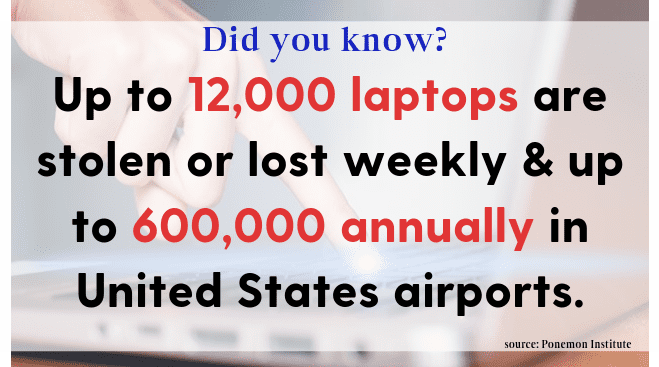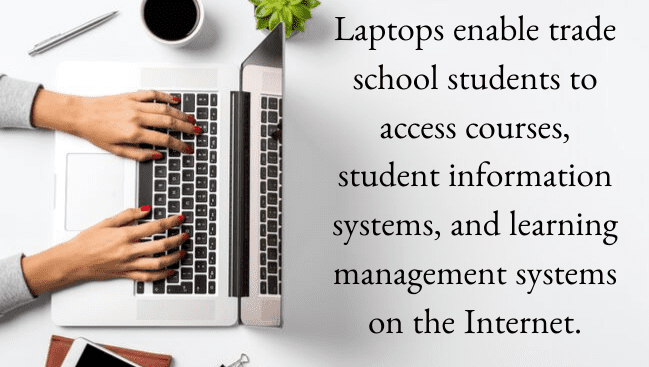
Laptops are fast replacing the stay-at-home desktop computer with its bulky monitor and box. Irreplaceable to most office workers, students, teachers and professors, the laptop is becoming lighter, slicker, more powerful and versatile than ever before.
The laptop began its journey in the 1970s as a personal unit, albeit bulky, that could be transported. It has developed since then into the portable computer of choice for, according to one statistic, 60% of Americans aged 18 to 29 years of age. According to another statistic, around 81 percent of students use laptops at college. 27 percent of these students will choose their laptop based on price and the average student will spend around $760.00 on their new laptop.
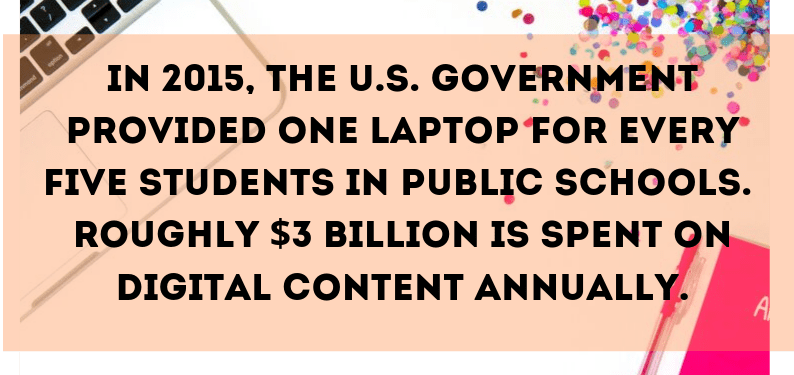
Trade schools provide training and programs for various types of fields, such as information technology, medical assisting, automotive technician training, radiology, and nursing. All these academic tracks have integrated technology to aid in the learning process—and laptops play a key role in ensuring that students keep up.
Trade students in electronics or computer-aided drafting and design must set up a highly functional workstation are prime examples. Their arsenal of suitably advanced equipment must include the latest software, applications, and programs for easier access to information. Similarly, trade students need to access courses, student information systems, and learning management systems on the Internet; the laptop makes all these happen.
Statistics On Laptop Use Among College Students
In 2015, Pearson Student Mobile Device Survey reported that laptops were the most widely-used device for school work. It noted students’ rising interest in tablets, hybrid or 2-in-1 computers, laptops, notebook, and Chromebook computers. In fact, nine out of ten students preferred to use these devices over smartphones. Students were more likely to buy digital textbooks instead of print textbooks, believing that digital learning will take over print materials in the next five years.
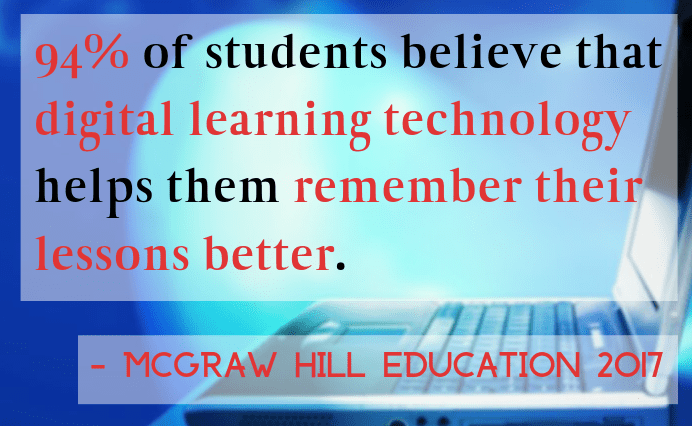
According to a study by McGraw Hill Education in 2017, 94% of students believed that digital learning technology helps them retain new concepts in their mind. About 82% of them agreed that digital learning technology is exceedingly helpful in exam preparations. Roughly 82% of the students surveued used laptops to complete assignments and only 59% used print materials. Although most students own smartphones, only 38% of them used smartphones to complete their assignments. These figures show that laptops outweigh all other hand-held devices used for completing school work.
Laptop: Your Edge in the Digital Age
A laptop is an investment and is going to be your buddy in trade school. It should contain all your essential documents and files, and assist you in completing your training programs and earning your certificates. If you’re a trade school student planning to get or upgrade a laptop, it’s essential to choose long-standing equipment that won’t exhaust all your resources and that would best fit the school’s software requirement.

With technology becoming a key element in career training, laptops have emerged as an essential tool. Here are the five ways laptops are essential devices for trade school:
1. Laptops provide easy access to a myriad of learning materials.
Online libraries and other learning websites let students download books, films, music, video clips, and references anytime, anywhere. Free Wi-fi saves trade school students time and money, allowing for better performance.
2. Laptops facilitate efficient note-taking.
Trade school coursework may take a lot of exhausting and time-consuming note-taking. Electronic note-taking is the comfortable and more convenient alternative. Students can quickly find information through typing a keyword and, unlike print or paper notes, electronic notes can be backed up and stored easily.
3. Laptops make it easy for students to participate in group work.
Students can share files, learning activities, and exercises with the group. This helps students interact with each other and benefit from teamwork, urging them to be more responsible as it encourages collaboration.
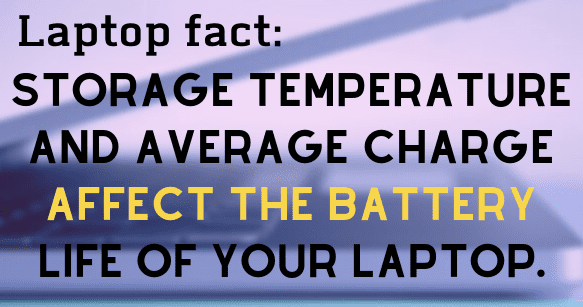
4. Laptops are your cheaper and more convenient means of communication.
These days, you can depend on your laptops and tablets to send messages and make voice and video calls in real-time. Communication is instantaneous.
5. Laptops help students keep up with the latest news and trends.
With news and information widely available online, students are now able to receive news at their fingertips.
Things To Consider Before Buying A Laptop
As an investment for your education, the laptop you will use should be something that truly meets your needs in trade school. Here are the biggest considerations for purchasing a laptop:
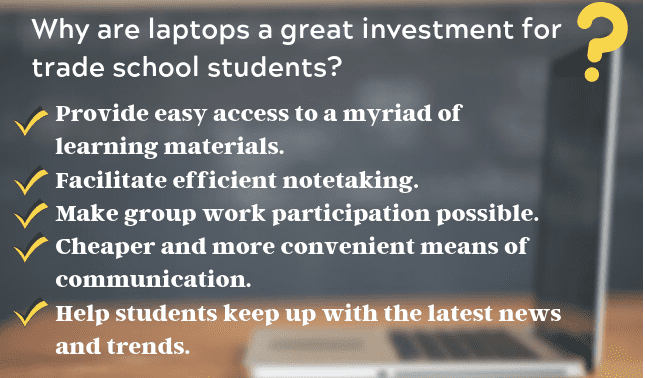
Trade school program platform
The most crucial point before buying your laptop is considering and checking program-specific requirements from the school. When note-taking, web browsing, and video streaming, you don’t have to look for a potent laptop. Some schools and universities, especially those that offer online classes require specific Operating System to avoid incompatibility issues with their software. Others may allow any OS whether it’s MacOS, Windows or Linux. You can visit the school’s website to find all the tech requirements and recommended specifications needed to take the class. Students must also consider the school’s suggestions on a specific brand, vendor, and software bundles you can get.
Laptop size and weight

You have to know how portable you want your laptop to be. The thinnest and lightest laptops may measure from 11 to 14 inches and weigh 2.03 to 2.98 lbs which provides excellent balance and portability. It gives more space for other things in your backpack. The most common laptop is the 15-inch one typically weighs 2.2 to 4.4 lbs and is usually for those that do not have to carry the device around every day. The largest screens can measure from 17 to 18 inches, weigh from 2.95 to 6.6 lbs. and are meant for those that have to stay on their desks and work for a long time.
Storage
If you’re planning to install several programs and store large media files, then you may need 500GB of space or more. As an example, Information Technology or Engineering students may need laptops that can handle big software programs, while Accounting students may choose laptops that do not need more space as accounting software programs are much lighter. If you’re not keen on having massive storage, a laptop with a solid state drive (SSD) will do. SSDs are typically pricier than hard drives but often three times the speed. Today’s technology is powered by cloud storage, documents can be stored in Google Drive or Office Online, and entertainment like music and movies are available on streaming services. So, hard drive capacity may not have to be a priority.
Battery for the long haul

If you’re a full-time trade school student, school days may take a great deal of time and requires you to make so many notes, organize projects, and write term papers. The last thing you need is a laptop that forces you to find spots with outlets because of the apprehension of needing to recharge the battery every so often. You should look for a laptop with a minimum of 8 hour-battery life by reading reviews, articles and laptop pages that have reviewed and tested the products.
Budget
Once you’ve determined the laptop that you need, you should prepare for a workable budget. However, you should also check with the schools and universities if there are student discounts available. But you should remember that going too low on the price might lead you into risking the specs, performance, and durability of the laptop. The lowest price for laptops is under $300 and less than $200 for Chromebooks.
Screen Display

You’ll probably be staring at your device for several hours, and you’ll undoubtedly want something easy on the eyes. If you’re going to see multiple programs on the screen, then you should look for a laptop that comes with full HD, 1920 x 1080-pixel resolution screen. Some cheap laptops only have 1366 x 768 displays but if you have the budget, go for laptop with screen that will look sharp or those that won’t make you scroll to see everything. Also, if you like to take notes by writing (not typing), write complex formulas quickly, or draw graphs, you can opt for laptops with a touchscreen feature. You can use a stylus or pencil with it. It’s interesting to get high-end laptops that offer 2560 x 1600, 3200 x 1800 or even 3840 x 2160 (4K) but the downside of it is, it takes up more power thus lowering the battery in an instant.
Ergonomics
All good specs may be useless when a laptop has poor ergonomics. If you study journalism, law, or English, you will value a laptop that lets you type on comfortably for long hours. There should be adequate space between the keys, and the touch pad should not give you a jumpy cursor. You should be able to test their sensitivity, or if they can respond appropriately. The best way is to try out the keyboard yourself.
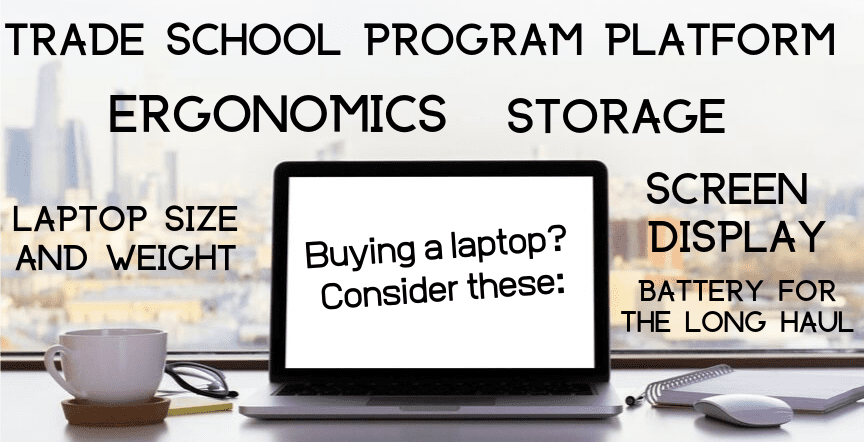
Chromebooks or 2-in-1s?
Unlike laptops, Chromebooks are powered by Google Chrome OS and store applications and documents in the cloud. They do not need software installations, setup or even updates. Another advantage is that you never lose files with Chromebook because Google Drive holds all of them. They are typically lightweight, inexpensive, has fast boot times, and run long battery life. Chromebooks can also be accessed by multiple users who can use individual settings and will have no problems with unauthorized access nor getting files mixed up.

On the other hand, 2-in-1 laptops, also known as Hybrids or laptop tablets, come with a detachable keyboard, touchscreen and a 360-degree hinge for rotation. It can transform from laptop to tablet and vice versa. You can use laptop mode when you want to finish writing essays and switch to use it as a tablet for entertainment, presentations, reading books or even web browsing. If you’re a Graphics Design student, you’ll be needing a laptop as Chromebooks do not have software for graphic design tasks or more than primary photo and video editing functions, but if your field of study does not require more than the basic functionality and simplicity, then Chromebook is the best fit for you.
Best Devices for Trade School Students
Trade schools give students real-world experience directly related to a specific field or a job. Although they only run programs for a short time, you have to consider the tools and devices you need to get you through it. You will not only need laptops for school but probably for the rest of your existence. Most jobs require a laptop and smartphone, so the trade for these devices is never-ending.
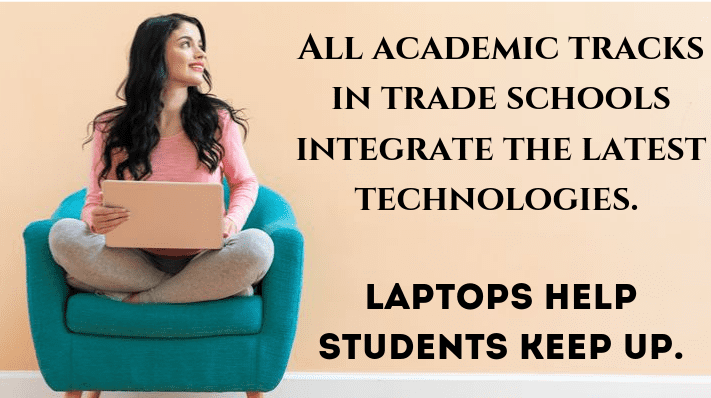
Because of the tough competition among laptop brands and types that all promise the best features, shopping for the perfect equipment for trade school becomes tougher. When it comes to school device, some students have to look out for their pockets, and some don’t mind the cost. Whether you are brand- or cost-conscious, we have a roundup of some of the most reliable devices for college students:
Dell Inspiron 11.6-Inch HD Chromebook
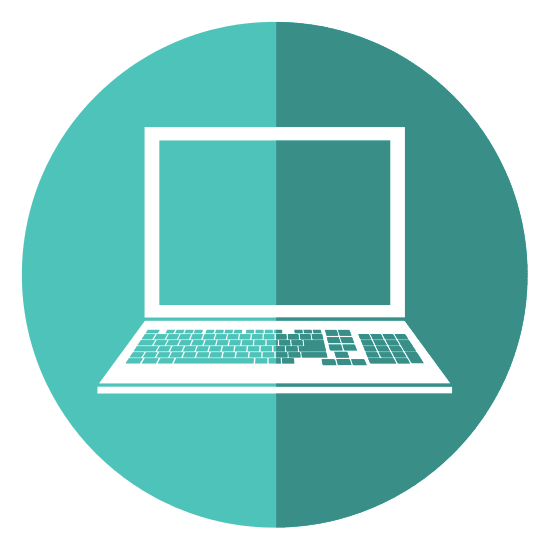
With its sturdy construction and high scratch resistance, the Dell Inspiron Chromebook is perfect for trade school students on the go. For only less than $200, this little laptop comes with an anti-glare LED backlight display, a Haswell-based processor, 802.11ac Wi-Fi, 4GB of LPDDR3 RAM and 16GB of eMMC flash storage. You can spend your whole school day working with this laptop and find that you won’t have to charge up because of its long battery life of over 11 hours. With all of these features, you can’t go wrong with it.
Google Pixelbook
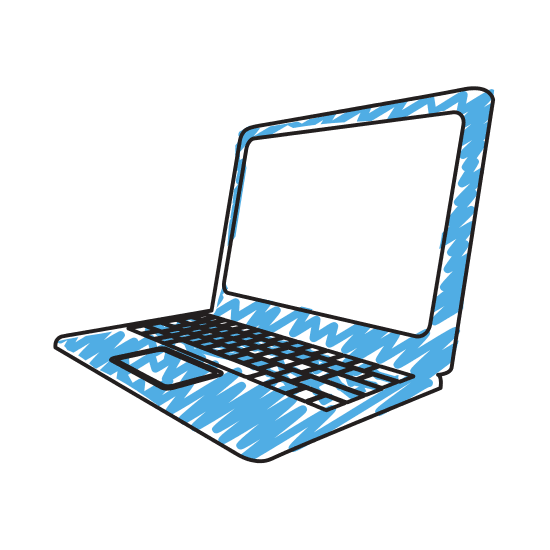
Google’s very own Chromebook, the Google Pixelbook is for those who want to make the best out of Chrome OS, Android, and Linux. It boasts of a 1.2GHz 7th gen Intel Core 7Y57 processor, a design that lets you use it as a laptop or a tablet, a 360 touchscreen display and an 8GB RAM. It’s the first Chromebook with a built-in Google Assistant which you can launch by just saying, “OK Google.” This quite luxurious device offers lag-free and lightning-fast performance, comfortable keyboard, and has a battery life of about 10 hours. It has a $999 price tag but students enjoy a 10% discount.
Microsoft Surface Go
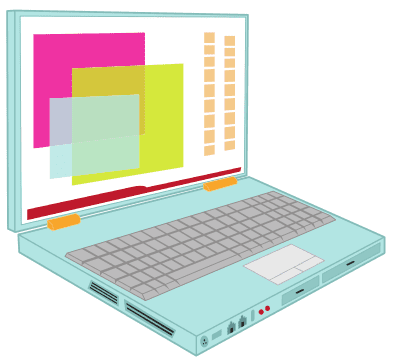
Microsoft Surface Go is one Microsoft product that doesn’t go beyond $1,000. This is priced at $460 and is one of the lightest and slimmest 2-n-1 PC Tablets you can find. The price is worth its design in elegance, adaptable operating system, and its full-scale Windows 10 function is without a doubt excellent for students who want more productivity. This device is for students who wish to integrate technology into their writing. You can use a Microsoft Classroom Pen (sold in packs at $800 or $40 each) which was mainly made for students.
Acer Aspire E 15

In many ways, Acer Aspire E 15 is suited for college and trade school students. It is affordable and runs smoothly making it one of the bestsellers since it was released. For only $600, this laptop operates an 8th Gen Intel Core i5 processor, one terabyte storage, battery life 11 hours, and a 15.6 inch full-HD IPS display that produces excellent video quality. Its RAM and storage may be ugraded, so to those who plan to switch its 256GC SSD to HDD, this one won’t fail you. This laptop lets you run multiple applications without interference in your multitasking.
ASUS VivoBook F510UA
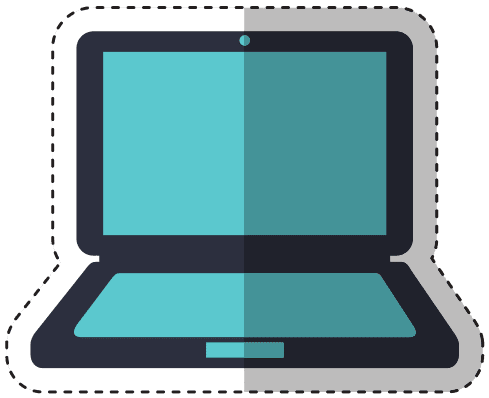
Another bestseller for students on the list is the ASUS VivoBook F510UA that sells for $698. Its thin structure and well-polished finish make for a comfortable touch. This lightweight laptop can turbo up to 3.4GHz because of its powerful Intel Core i5-8250U quad-core processor running at 1.6GHz which is perfect for day-to-day use. It features a chiclet keyboard with a fingerprint sensor for an increased level of security. With its 80% screen to body ratio with a portable footprint (0.3 Inches Nano edge bezel), this laptop is perfect for those who do a lot of photo editing.
Lenovo Chromebook C330 2-in-1 Convertible Laptop
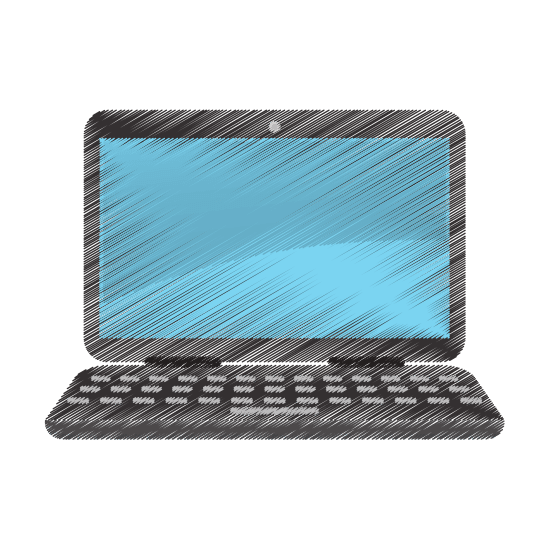
Another pocket-friendly, trouble-free 2-in-1 device is the Lenovo Chromebook C330. Its portability and flexibility make it one of the best picks for students. This 360-degree convertible device rocks an 11.6-inch touchscreen has a sleek design and requires no setup. All you need is a Google account. It’s only less than an inch thin but comes with a powerful fast-loading processor. Its long battery life and built-in virus protection help get some of the schoolwork-related concerns off your mind. You can get it for only less than $300.
MacBook Pro 13
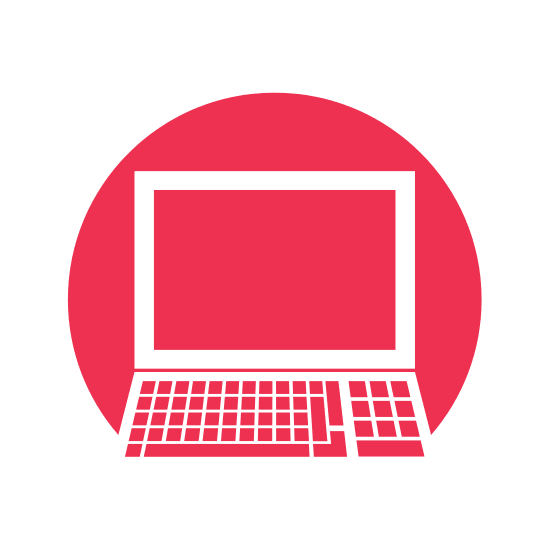
A refreshed, powerful Apple laptop that sports powerful dual-core processors, a stunning True Tone Retina display, a Touch bar and a Touch ID. The price starts at $1,299, and college students can get it for $1,199. Its 2560 x 1600-pixel Retina Display is one of the best in the world of laptops. Unlocking your laptop has never been easier. With a single press, you can open your Mac. This entry-level Macbook Pro has been updated with Apple T2 Security Chip, a battery that lasts more than 10 hours, and powerful speakers.
Dell Chromebook 13
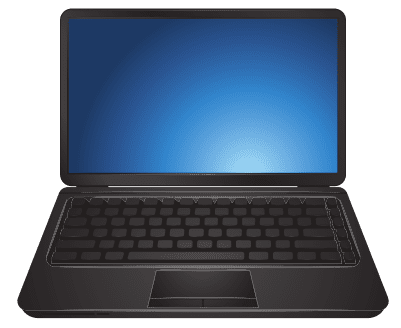
Dell has released one of the Chromebooks with extended battery life. This Celeron-powered device will hold from 10 to 13 hours. With its $420 price, this is a great buy for students. Its Intel Celeron C3855 Processor is useful for science majors who need complex applications, its 180-degree hinge allows for a comfortable position when sharing content with peers, and students on the go won’t worry since it comes with a spill-resistant keyboard and rubberized edges for “Drop Protection.” The Dell Chromebook 13 has enough power for daily operation and won’t blow your budget.
Samsung Chromebook 3

Another small and inexpensive device on the list is the Samsung Chromebook 3. For less than $200 that comes with a 2.16GHz Intel Celeron N3050 processor, a remarkable screen brighter than other Chromebooks, and a spill-proof keyboard. This device is excellent for running more than ten browsers at once, and you can work with it throughout the day without having to recharge. Its HD webcam is also exceptionally fun, and it gives you live filter and a Multi-shot mode. With such a price, you get your schoolwork done, it’s lightweight, and runs faster than a regular laptop.
Lenovo ThinkPad X380 Yoga

A classy yet comfortable 2-in-1 device, the Lenovo ThinkPad X380 Yoga is both a laptop and a tablet that comes with a rechargeable, active stylus. It has a 13.3-inch 360-degree rotating screen perfect for presentations in business courses. It’s a favorite for students who want more features like a retractable keyboard when you fold it to become a tablet, a built-in fingerprint reader, and a red TrackPoint in the middle of the keyboard. The X380 is sturdy and can handle extreme temperatures and humidity so you can shove it in the bag without a protective sleeve.
iPad Air 3
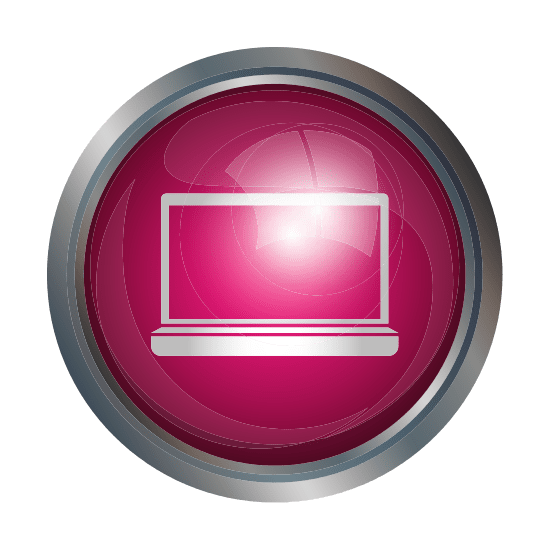
There’s no doubt this device is suitable for students. With its price below $500, this powerful iPad is armed with an Apple Pencil, a Smart Keyboard, a fast A12 bionic chip with Neural Engine, and a ProMotion technology in its Liquid Retina display. These features mean that students can do your daily tasks and notetaking or work on term papers and projects with ease. The iPad Air 3 first-gen pencil allows for a smooth drawing or hand-written notes. Its Multi-Touch textbooks make it possible for students to carry each book and work on the fly in between classes or wherever they go. Apple brings several studies and organizational apps useful to schoolwork and offers discounts to students too.
Acer Spin 5 SP513
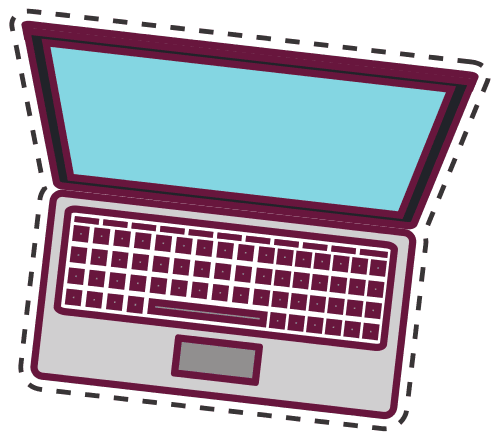
Acer Spin 5 is a highly recommended option with an affordable price of $730. This laptop has a screen that can fold back 360 degrees which allows you to use it either as a regular notebook or tablet with disappearing keyboard. It has preinstalled Windows Ink for students who want to take full advantage of its stylus and Alexa for those who want to work on their assignments and projects quickly. Its reliable performance and excellent battery life make it perfect for rendering, digital media work, or business project applications.
Huawei Matebook 13
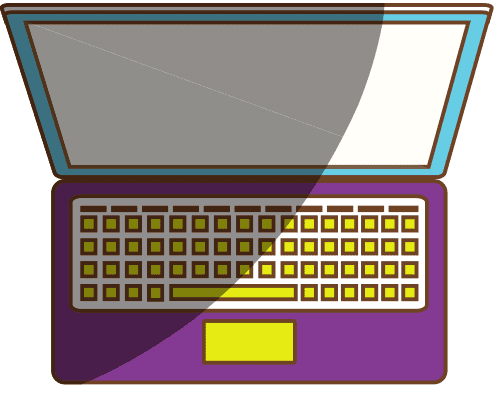
This one of the laptops that are built to last, sturdy and does more than its price. The Huawei Matebook 13 has a smooth finish with excellent chassis rigidity. It weighs 2.7 pounds, 0.59 inches thin, sports an NVIDIA GeForce MX150 with 25% faster fans which makes the graphics a lot better, 88% screen-to-body ratio and promises a long battery life of 9.6 hours. It has a faster WiFi and a better camera compared to the Matebook X Pro. This subnotebook sells for $999 and can cover whatever subject you have. It even is an excellent choice for students who want a gaming-level performance.
Asus Chromebook Flip C434
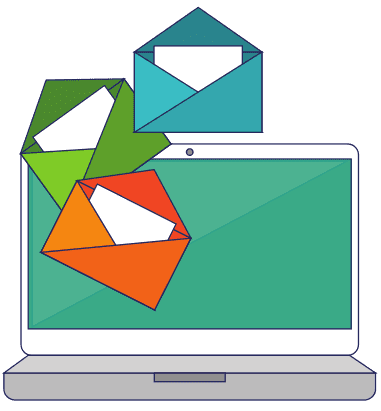
One of the acrobatic laptops on our list is the Asus Chromebook Flip C434. It is a 2-in-1 laptop that serves an attractive 12.5-inch 1920×1080 4-way NanoEdge display, a commendable battery life, a spill-proof keyboard, and an Intel Core m3 CPU that gets you cover with whatever programs/ courses you need to run for school. The latest version of the Asus Chromebook Flip sells for only $500. Its lightweight and the lid is covered with a double-layered glass for protection from damage of being tossed in the backpack. This Chromebook can surely handle what students need.
HP Envy x360 15-inch Convertible Laptop
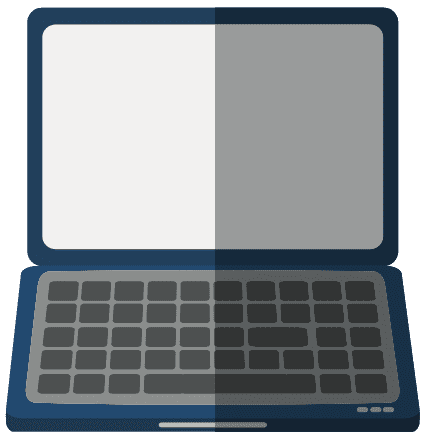
The HP Envy x360 15t is best for students and those who are always out and about. This convertible laptop is great for sketching, long notetaking, and has a speed for multitasking. You can easily rotate it, prop it up as tent for your presentations, or flip the keyboard around for your comfort. This notebook comes in at a 15-inch display with an Intel Core i5-8250U CPU, and a 256GB SSD. You can have it for $700.
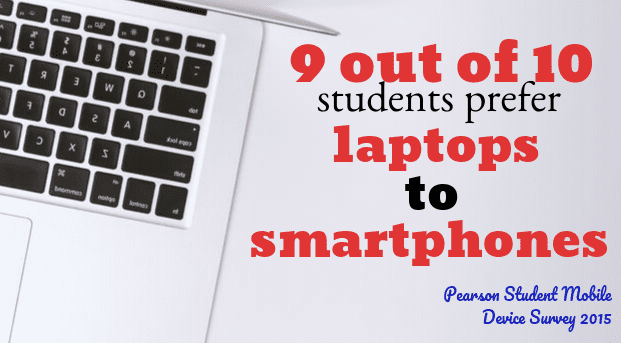
Best Devices for Journalism Students

The best journalists need the best keyboards, gorgeous displays that are comfortable to the eyes with long battery lives. It won’t hurt to be carrying around striking laptops skins either! Journalism majors you don’t need a high-end laptop. What’s important is the device’s efficiency, durability, and affordability. Here are the best devices for Journalism majors:
- Microsoft Surface Go
- MacBook Air
- HP Pavilion
- Asus Zenbook UX310UA
- Surface Laptop 2
- Acer Chromebook
- Asus Chromebook Flip
- Lenovo ThinkPad E580
- Dell XPS 13 9630
- MacBook Pro
Best Devices for Programming Students

A great laptop is a lifeline to most programming students. It has to be well-suited for programming or coding. Otherwise, it could be the reason for student’s defeat. Trade school students should look for laptops with at least 8th Generation Intel i5 and can go to i7 for the game and VR development. RAM should have 8GB minimum and 16GB or above for game and VR development. Students will also need exceptional graphics card, SSDs for faster booting, and an impressive keyboard. Here are some of the devices you can check for programming courses:
- Huawei MateBook 13
- Dell XPS 13
- Lenovo ThinkPad P1
- LG Gram 17
- ASUS VivoBook F510UA
- MSI GP73 Leopard-609
- MacBook Pro
- Dell Inspiron 14 5000
- Microsoft Surface Laptop 2
- HP 15T
Best Devices for Graphic Design Majors

Design students should work with laptops that come with powerful hardware and software that run for long hours. Weight, battery life and portability also matter. You’ll be needing a discrete graphics card like NVIDIA or AMD, a great screen display that will accurately show and reproduce colors.
Graphic Design students do better with these laptops that suit their needs:
- Apple Macbook Pro with Touch Bar
- Dell XPS 15
- Microsoft Surface Book 2
- Samsung Notebook 9 Pen
- Apple MacBook 12-inch
- HP ZBook Studio G5
- Lenovo Yoga 920
- Apple MacBook Pro 13
- Dell Inspirion 13.3″
- Acer Predator
Best Devices for Engineering Majors
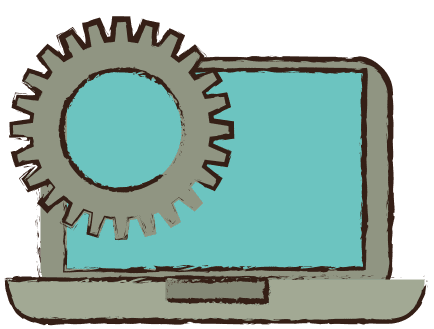
Engineering programs generally require devices with exemplary graphics processing that can run high-end software and applications. If you are studying to become a CAD engineer, you have to be mindful about the specs, but if you are a 2D Engineering student, a decent laptop that has Windows in it will do. Typically, however, all engineering students should check the RAM, CPU, SSD, GPU, and display. The best resolution for engineering students would be 1080p, and RAM should be 8GB minimum. Below is the list for the best devices engineering majors can check:
- Razer Blade Pro
- Surface Book 2
- MacBook Pro
- Surface Pro 6
- Asus ZenBook
- Lenovo ThinkPad P50
- Acer Aspire E15 E5-575
- Samsung Notebook 9 Pro
- Dell G3 15
- MSI WE72 7RJ-1032US
Best Devices for Business Majors

Whether you’re working on a project for a group or doing it for yourself, you’ll need a business laptop that has long battery life, durable, lightweight and gives you convenience. You don’t need a high-end laptop, but if you want to upgrade and stay with what’s new in the market, we can give you some of the best business laptops today. These are the devices that will provide portability and productivity:
- Huawei MateBook X Pro
- Lenovo ThinkPad X1 Carbon
- Apple MacBook Pro 15-inch
- Lenovo Yoga C630
- HP Spectre X360
- MacBook Air 13-inch
- Dell XPS 15 2-in-1
- Lenovo ThinkPad X1 Yoga
- Asus Chromebook Flip
- Dell Latitude 7400 2-in-1