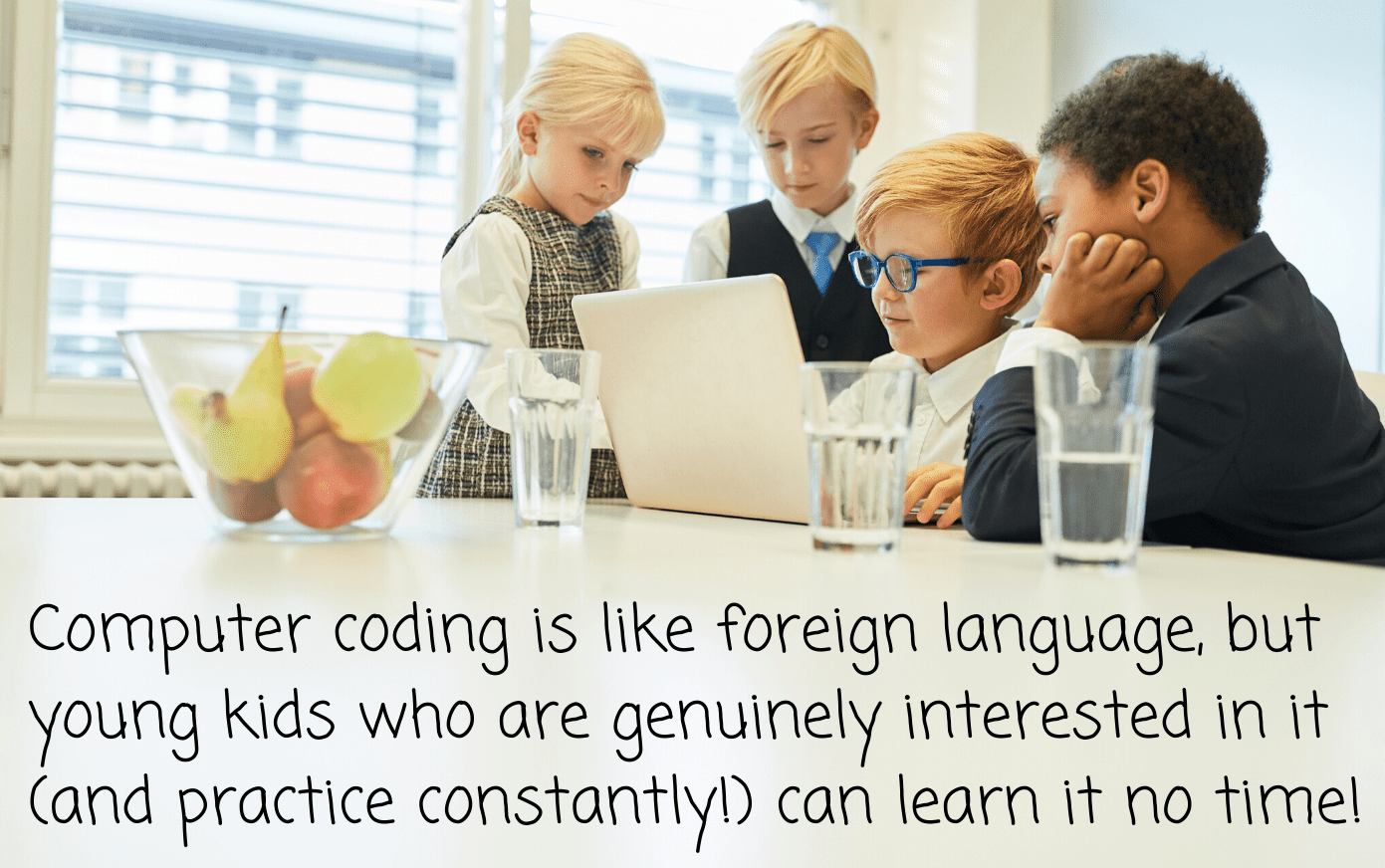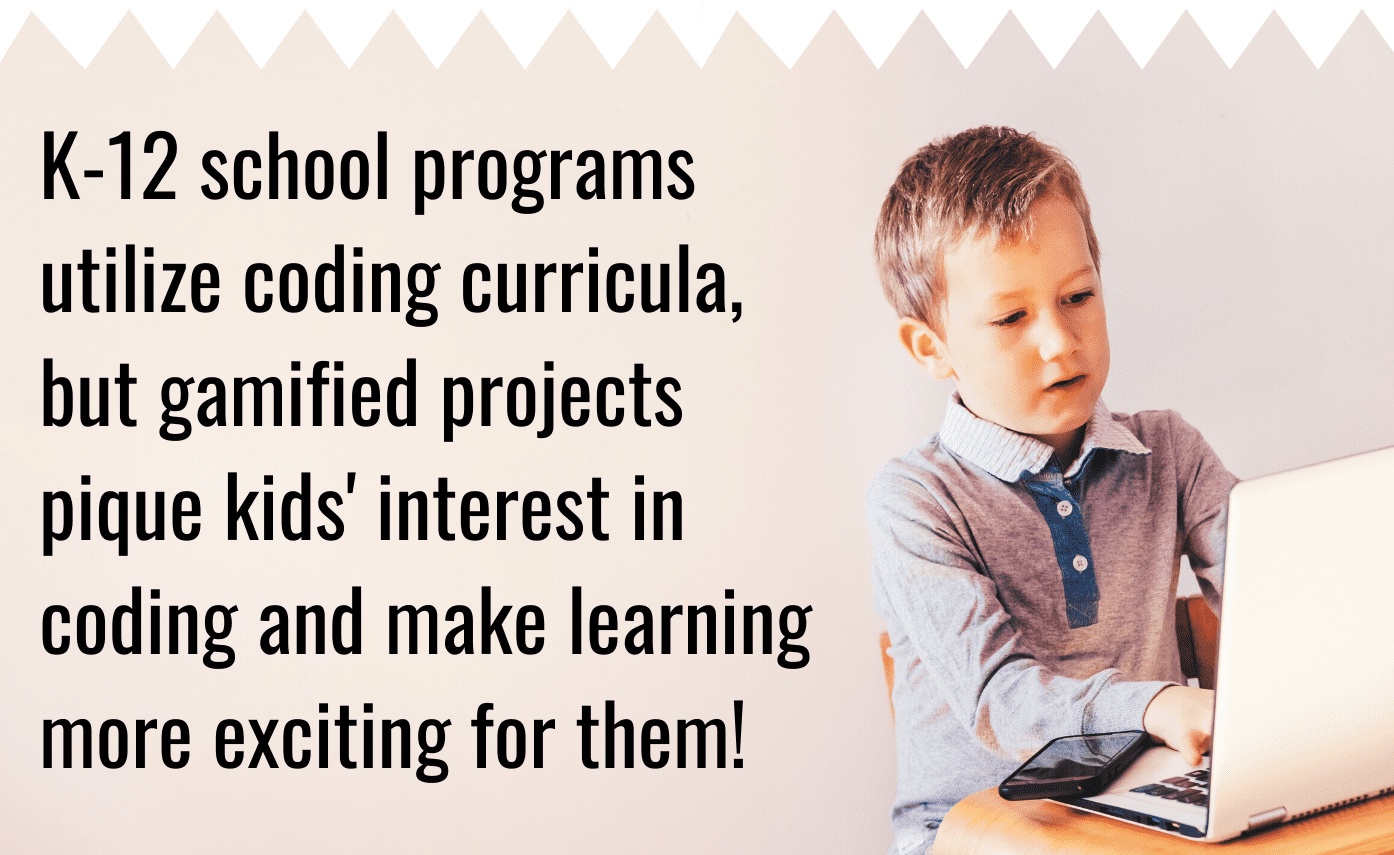
Did you know that young kids starting at the age of five are already taught basic coding skills, especially with the rise of new kid-friendly technologies? Nine out of ten parents from a survey done by Gallup revealed they wanted their kids to learn coding skills in schools. In the coming years, this will become an essential skill to have with more technology-driven jobs available in the global market.
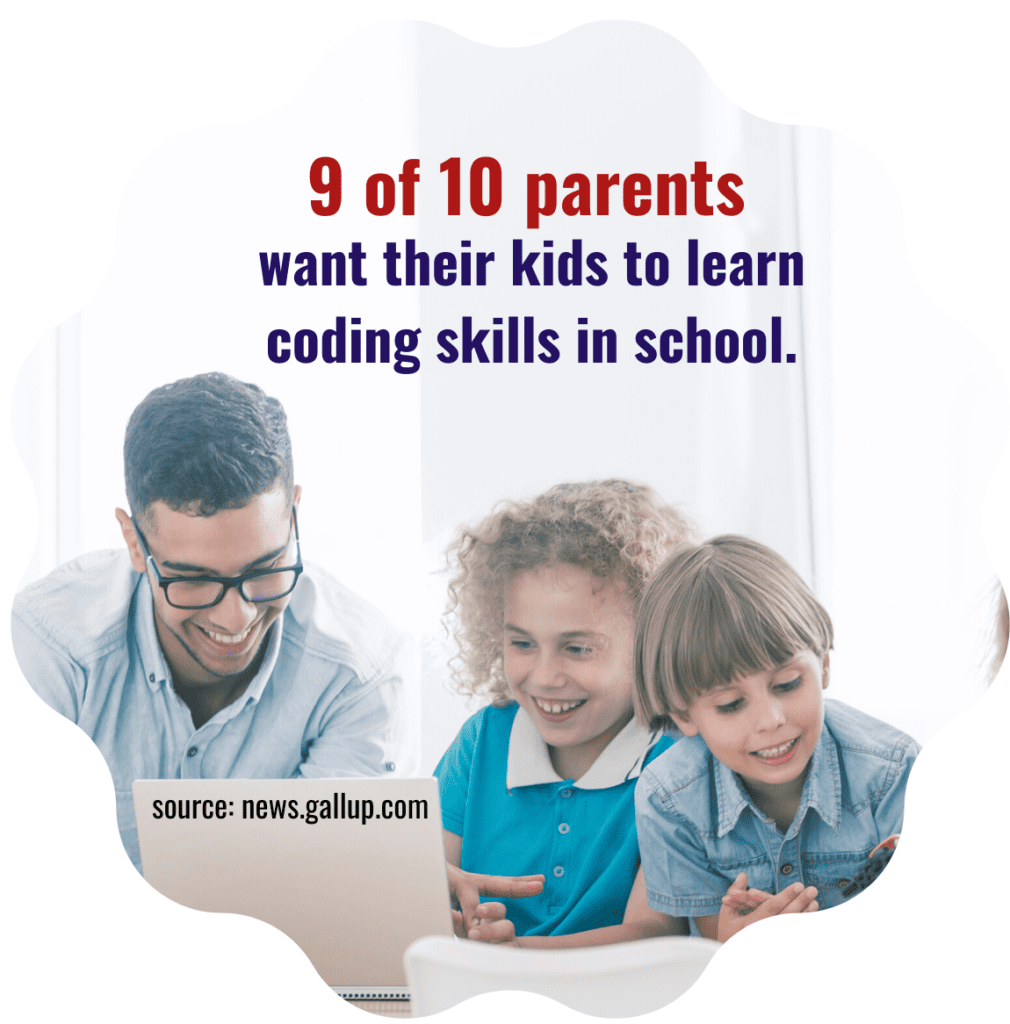
Children should be taught how to program or learn coding skills to prepare them for jobs of the future, particularly software applications and developers. For children to be engaged in coding, gamified projects could help pique their interest and pursue further learning.
While K-12 school programs incorporate coding curricula in their classes, supplemental materials are supplied to enhance their knowledge of programming and coding.
Use these page-jumps to quickly navigate the best free coding sites on our list:
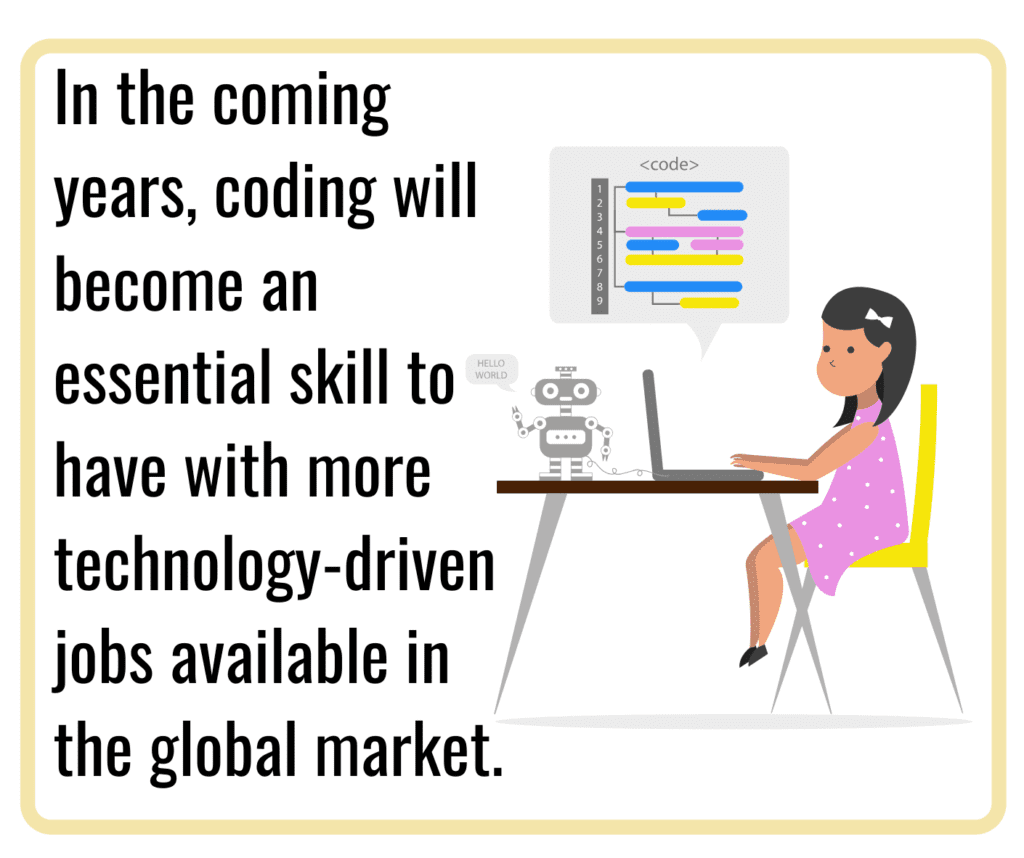
Code.org
Code Monster
BitDegree
Khan Academy
Scratch
Swift Playgrounds
Codecademy
Code Avengers
Code Combat
Codemoji
Kodable
Lightbot
Stencyl
Tynker
Code for Life
SpriteBox Coding
Made with Code
Dash
The Odin Project
Blockly
Code.org
This non-profit organization specializes in teaching children free coding skills. Leaning more towards novice learners, Code.org has a multitude of useful learning resources to teach young children coding. Most of the curriculums you’ll find in Code.org are intended for K-12 computer science teaching, whether it’s to teach kids coding or prepare computer science teachers to teach about coding.
There are five computer science courses available on the site. If you want to give your kids a short learning format of this curriculum, the Hour of Code provides a good start. As kids gain more understanding about coding, expect the materials to progress to more difficult lessons. Younger kids below 13 years old may require assistance from teachers to help them grasp the concepts.
Gamification is evident throughout the platform, including famous characters from Disney and Minecraft, to retain their interest. Students can also save their progress by registering on the site.
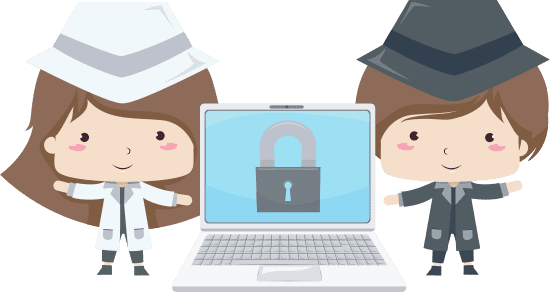
Code Monster
Ideally, Code Monster might appeal to ages 11 to 17 years old. Using JavaScript with a simplified design, an attractive blue monster presents the lessons through a speech bubble with straightforward instructions and commands.
There will be two boxes on the bottom of the page: the left side will be the codes where kids can change parameters, and the right side shows the output of those codes. Expect 59 lessons starting with simple codes for box positioning, color-changing, and creating animated sequences and character patterns.
It would make a good starting point to get children to learn to code. But with teachings being led by example rather than explanation, kids may need to look into other resources to supplement their practical learning from this site. This free site would make a good introduction site for kids to learn JavaScript.
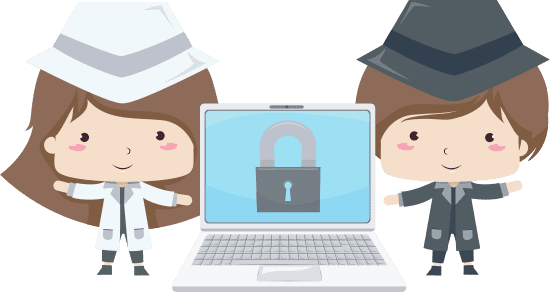
BitDegree
This is a more diverse site offering free and paid lessons for older kids and teens interested in programming, coding, and game development. Free courses such as interactive programming for beginners, learn strength, and learn PHP online are primer courses for beginners.
Using blockchain technology, BitDegree uses this in giving scholarships, certificates, and content. BitDegree offers courses that are in line with the market’s demands. The platform is also set-up to place students, employers, and teachers to interact in BitDegree. After finishing the course, there’s a possibility that students may be linked with potential employers.
Gamified courses are designed to keep students engaged in learning and pursuing other courses that interest them. Coding courses include web development, programming languages, game development, and code theory. The price range for each course is roughly $5 to $15.
From theoretical to practical application, the courses are designed to give students a more hands-on application.
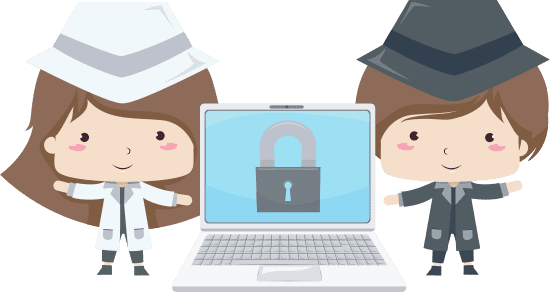
Khan Academy
This site offers free learning courses for beginners to advanced math lessons, science and engineering, arts & humanities, and test preparations such as GMAT and SAT, to name a few. Some of the courses are also applicable to children ages 5 to 8 years old.
Computing courses such as computer programming, computer science, computer science principles, the hour of code, and computer animation are intended for coding. Kids learn at their own pace with unlimited practice exercises, immediate feedback, and progress reports. Most of the courses offered in Khan Academy are for users with some knowledge about their courses.
The courses are presented in an engaging but casual style to help students quickly grasp the lessons. Khan Academy’s partnership with Pixar called Pixar in a Box allows students to learn more about animation, visualizations, and graphics design.
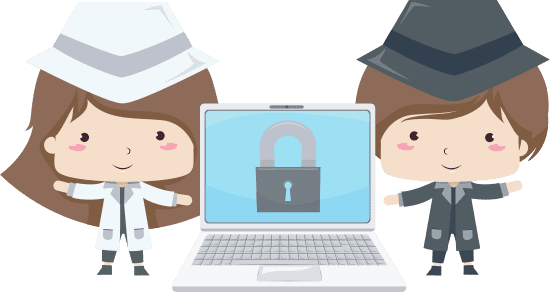
Scratch
Aimed at children ages 8 to 16, Scratch is designed for easy learning and application. Compared with traditional code teaching, students are taught by snapping Scratch blocks together, similar to Legos. Kids can create slide shows, interactive animations, and games through a combination of graphics, music, and photos. Using drag and drop function, script blocks are used to snap the puzzle pieces together to form commands and sequences.
Scratch was the only site that successfully attempted to create animated greetings cards using Scratch blocks, producing “motion” or “sound.” From here, students can make their characters sing, talk, or dance.
While the technicalities of using Scratch may require some basic understanding, older kids with programming backgrounds could easily maneuver the tools and courses offered on this site.
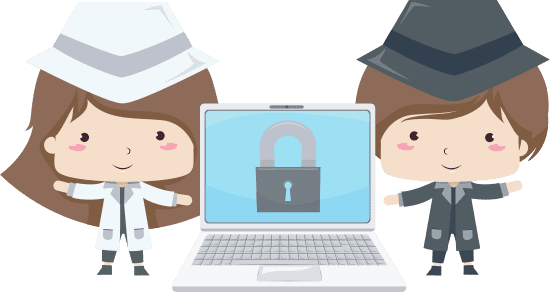
Swift Playgrounds
Meant for older kids from ages 10 to 13 years old and up, Swift Playgrounds is designed to teach them programming skills using any Apple devices. It’s a more elaborate version of Code Combat, another site worth looking into to learn more about coding.
Downloadable using the App Store, Swift Playgrounds starts with a puzzle game where users need to enter a test code to get to a solution. Students need to be familiar with the Swift language, a code used for iOS apps, to be able to understand the lessons thoroughly. They can use the list of code commands on the left screen or type it using the device. A 3D puzzle will appear on the right side of the screen. Using gamification, students get rewarded with an alien character moving around, such as collecting gems, hopping through portals, and activating switches depending on the codes used.
There are many courses in Swift Playgrounds that allow kids to create apps and games. Breakout, one of the learning courses in this site, makes use of plot lines using a graphic app.
Swift Playgrounds is also continually adding new gamified courses that use augmented reality, code projects, and data-related programs (e.g., chatbots), keeping it updated with the latest trends in the tech world.
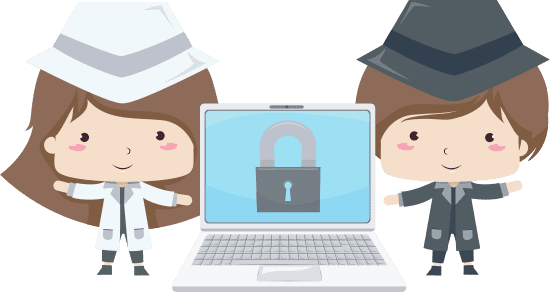
Codecademy
For users ages 12 to 17, this site has all the resources on computer science, web development, coding, and other tech skills fit for future jobs.
Codecademy offers free and paid programs. Free programs include introductory courses on coding languages such as HTML/CSS, JavaScript, C#, Ruby, and SQL, to name a few. Through these introductory courses, they will be able to calibrate if they would want to pursue their desired course further and get into a paid program.
There’s room for them to experiment and get immediate feedback for their work. Self-paced lessons will also help them learn during their spare time. If they feel that they’re ready for more enhanced courses, they can access the Codecademy Pro for $19.99 monthly subscription. The friendly interface makes this an encouraging site to keep them learning more about coding.
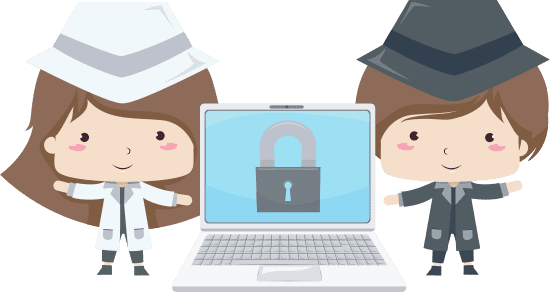
Code Avengers
Best for kids ages 11 to 17, Code Avengers is an excellent platform to learn coding for any level. There are three tiers to choose from: JR, EDU, and PRO.
The site offers a 7-day free trial period with access to five lessons per course. After the trial, students will be asked for a $29 monthly fee ($120 for six months) to get unlimited access to 500 lessons, 100 guided projects, and other lectures to help them develop their skills.
Compared with other coding learning sites, Code Avengers motivates students to maintain focus on syntax and debugging, especially within the games. This kind of learning method forces them to think more critically patterned after real-life programming scenarios.
Ideally, Code Avengers is for students who are willing to grapple tough situations and find solutions with little to no support.
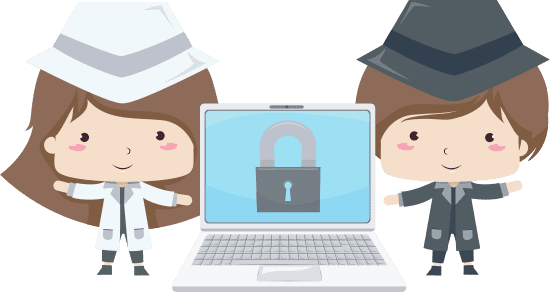
Code Combat
For older kids ages nine and up, Code Combat is a freemium site that uses gamified programs. Lessons include learning programming languages such as CSS, JavaScript, and Python.
Using an RPG platform, this could be an entertaining but highly educational platform to get students to think critically using code scripts through virtual characters. After choosing a character, they can then participate in the game by choosing one of the three languages: JavaScript, Python, and CoffeeScript. Character movements are based on the script encoded in the code window.
Aside from code writing, students also get to learn the fundamentals of game development. For them to truly maximize their learning experience, it is best if they partner with teachers to guide them and skip redundant courses.
More in-depth game development levels are available for $3.99 per month or pay the $39.99 fee to get a lifetime pass.
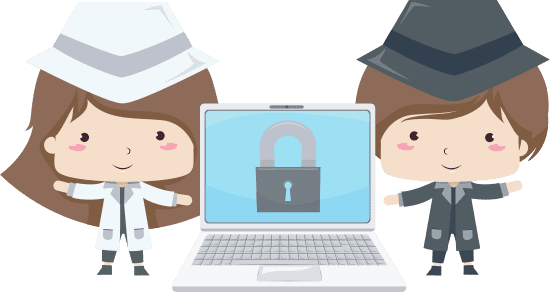
Codemoji
Designed for kids seven to 13 years old, Codemoji helps users get hands-on experience in using codes to do webpages and animations using relatable emojis. These emojis represent text-based commands using CSS, JavaScript, and HTML codes strung together to form lines of codes. A Live Display box will instantly show the emoji output while the Show Tags display the codes in the text version.
The lessons are self-paced so that students can learn on their own time. Younger kids may find this an excellent benchmark to learn coding using emojis. Considering text codes may feel overwhelming, Codemoji is a kid-friendly icon-based platform to make learning easy and fun. Visual learners may also greatly benefit from using this platform.
While the initial lessons are given for free, a cost of $7 per month will allow users to gain access to all learning materials in Codemoji. For long-term subscriptions, discounts are also available. The site also allows multiple users, so your kids (and even parents) will be able to use the platform at any time.
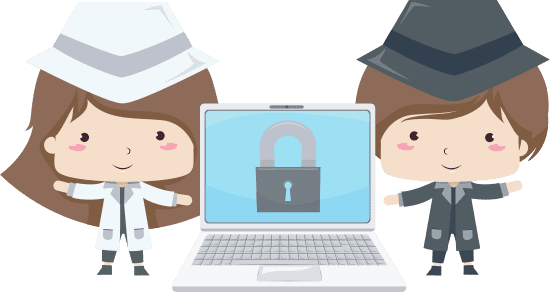
Kodable
For kids age 4 to 10 years old, Kodable is an ideal learning platform for students and teachers to code. The gamification of modules includes an outer space backdrop where users advance through challenging levels as they advance in the game. Students will develop skills such as sequencing, then loops, variables, functions, and conditions. They will also learn advanced skills in object-oriented concepts such as classes and properties.
Courses in Kodable are self-paced and can be replayed as the student sees it necessary. The courses can only be played using a web browser with some offline activities available.
In-depth coding lectures are not offered on this platform. However, as an introductory platform, Kodable gives kids a glimpse of the outputs and develops critical-thinking skills as programmers.
There is a free trial where users can access content on the site. A subscription fee of $6.99 per month follows the free trial. A one-time fee of $59.88 per year is also available.
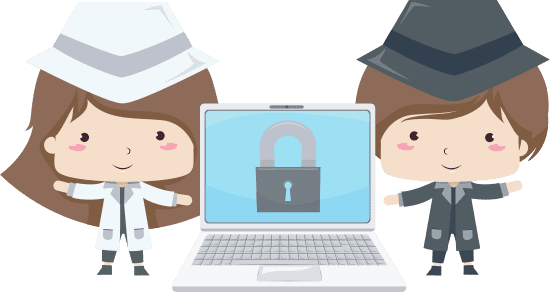
Lightbot
For users ages 11 to 17, Lightbot makes use of puzzles to teach computer programming concepts. Downloadable through the App Store, Amazon apps, and Google Play, this software provides short instructions before each level begins. It might not be ideal for younger users, as each level becomes incredibly challenging and requires critical thinking.
A robot character moves along the maze by dragging code scripts in place. As the level increases, students are introduced to more programming concepts that are needed to solve. Kids determined to learn programming and coding will surely enjoy challenges offered in this app. A one-time charge of $2.99 is needed to access its features.
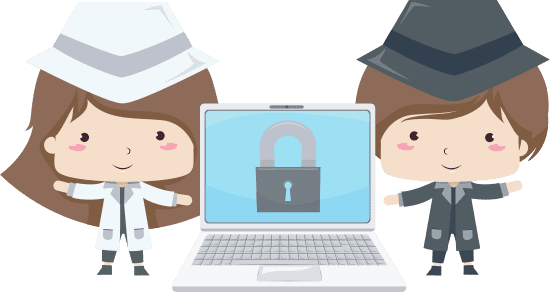
Stencyl
The program used in Stencyl uses codeless snapping blocks fitting for users ages 10 to 17. By this time, kids may have developed critical thinking skills fit for practicing programming. Students can create their games by snapping blocks with code scripts together, an almost similar feature to Scratch. But unlike Scratch, this course incorporates more functionality. Each finished game can be uploaded in Stencyl or transferred as a Flash file.
Incorporating the sandbox-style of learning, Stencyl utilizes game theory in helping kids learn collaboration, graphic design, and basic programming. Accessible through web or mobile, Stencyl projects fosters confidence in students to learn coding at their own pace. The site offers free projects accessible to web and mobile devices.
To access advanced and detailed digital projects, there are pro plans available starting at $99 per year.
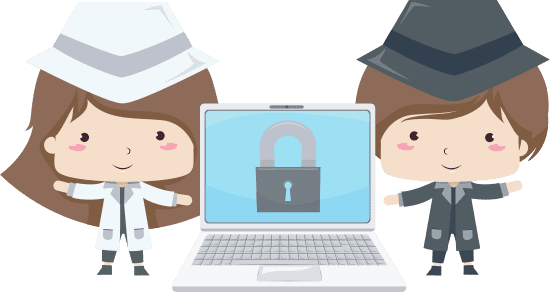
Tynker
Using the HTML5 coding language, Tynker can be accessed using a mobile device or through their website. The drag-and-drop function comprises of code scripts to build blocks and create sequences. Lessons in the Hour of Code and 6 hours of beginner courses are given for free to test the waters. Like paid programs, this also offers coding puzzles to help them absorb the basics of coding.
Colorful icons and characters make Tynker an ideal gamified program for kids between 5 to 14 years old. Programs are separated based on the age group to maximize their learning potential. Paid courses will start with a monthly subscription of $20 per month, tackling more creative programs using JavaScript and Python.
Kids who are visual learners will benefit from the program features in Tynker. Though most instructions are text-heavy, it could also help them develop comprehension and patience.
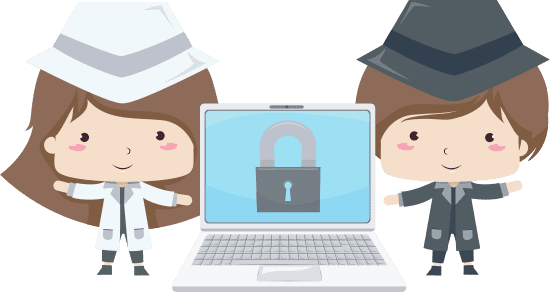
Code for Life
Designed for kids 6 to 17 years old, Code for Life uses a game-based learning platform to help kids and teens to learn to code. Age brackets are categorized into two: Rapid Router (6 to 13 years old) and Kurono (ages 13 years old and up).
For Rapid Router, it uses blocks with coding scripts (Blockly), simple puzzles are incorporated to warm up the learning experience. It eventually leads to more complex puzzles that teach them to learn Python. From here, they can proceed with Kurono teaching them intermediate Python through student collaboration.
Students will be taught coding concepts such as loops and functions while developing their writing skills and syntax knowledge. Advanced students could also look into their newly developed multiplayer game called AI:MMO.
All the lessons available in the Code for Life are free.
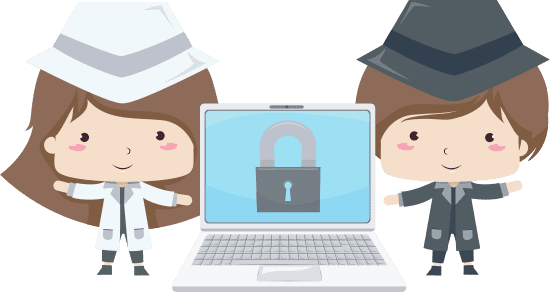
SpriteBox Coding
Accessible through mobile devices, SpriteBox Coding is a colorful platform-style game that teaches students coding fundamentals for free. There are 70 puzzles to discover, with each level becoming more challenging, adding more code blocks to better their understanding.
Appropriate for ages 6 to 11, students can choose from a variety of characters and use the code blocks to get through each challenge. The animations provide easy to understand instructions to help younger kids understand how to use the blocks. Promoting comprehension skills and patience, the gamified modules are short and can progress quickly with the help of teachers or previous coding experience.
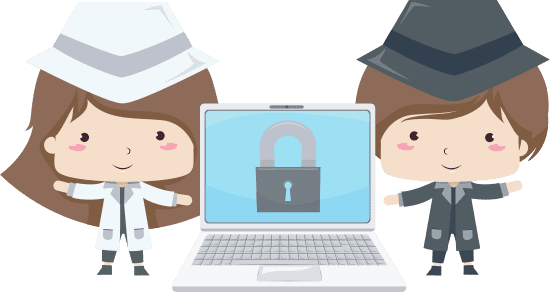
Made with Code
Intended for students from 9 to 17, Made with Code is created by Google to help individuals learn about coding for free. Through tutorials, connections, and collaborations, this site uses a gamified course using script blocks fitted together to create sequences. Typical tasks include creating GIFs, mixing music, dance visualizer, and creating avatars.
Overall, Made with Code is ideal for beginners even with minimal exposure to coding.
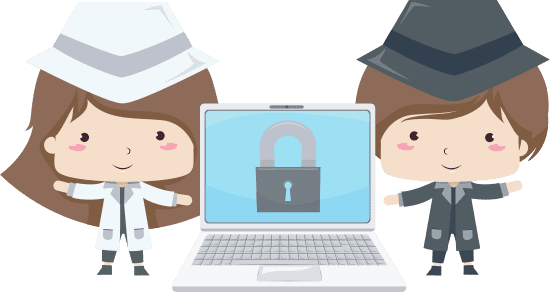
Dash
Dash is a program by General Assembly that teaches students for free on basic web development. Users will start with creating a personal website increasing in difficulty as the level increases.
The code languages taught in Dash are HTML, CSS, and JavaScript. Fit for teens and older students, this project-based framework allows students to get hands-on experience in real-world coding.
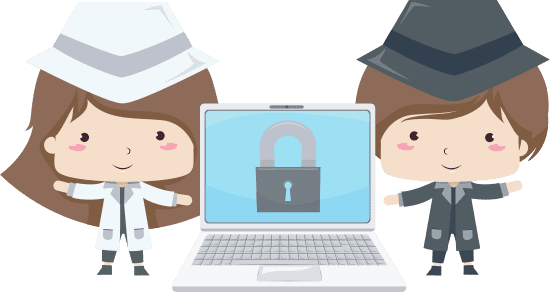
The Odin Project
This is an open-source and free site that offers modules on HTML, CSS, GIT, JavaScript, NodeJs, Ruby, Ruby on Nails, and Database. The Odin Project works almost similarly like BitDegree, where graduate students of specific courses may get employed along the way. Students with advanced knowledge in coding could proceed with language-specific learning modules such as JavaScript and Ruby. However, students can participate in introductory courses on web development if they are new to coding.
The lectures are ideally for teens, and older adults, as most instructions are text-based. It is self-paced and an ideal supplementary program to hone their skills.
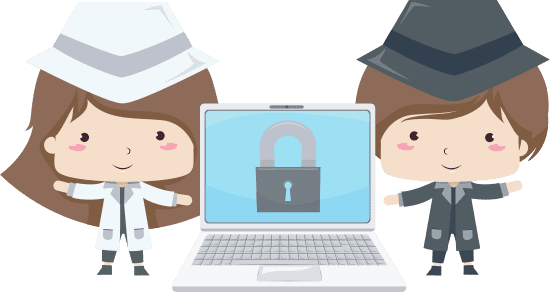
Blockly
Blockly is made by Google to encourage visual learners to understand JavaScript, Python, PHP, and Dart. Using simple and straightforward instructions, teens and adults are motivated to think and solve the puzzles.
Providing real-world tools, Blockly would make a transitional program to help intermediate learners have a better grasp of writing codes. This is a free, open-source platform using a web platform.